Updated 08/17/2020
Instagram is no longer just a social media platform to share pictures with your friends and family. It has grown into a huge network with more than a billion active users. That means a huge market to sell physical goods, digital products, and services.
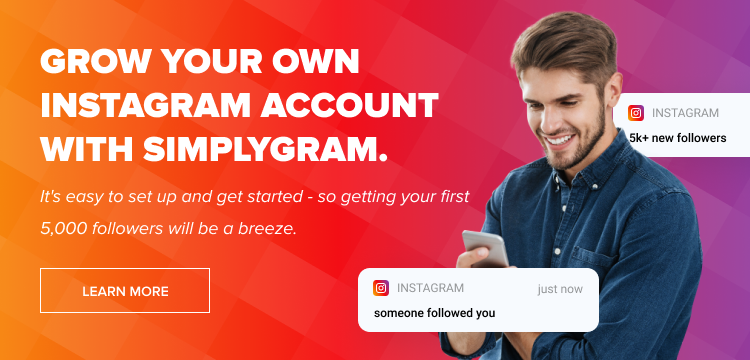
But how to sell on Instagram if you’re new to the platform? In this post, we’ll share with you some useful and powerful strategies for marketing and selling products and services on Instagram.
Table of Contents
How to Sell on Instagram
Instagram has introduced many new and exciting shopping features to make it easy for businesses to sell products and services through the app. Instagram Shop, Facebook Pay, and Shop Tab are efforts in this direction.
Instagram wants its users to stay on the app instead of closing it or switching to another app, an eCommerce platform, or website landing page when making purchases. That’s one of the reasons the social network does not allow clickable links (except in the bio) because it does not want to redirect its users away to another platform.
The Instagram app’s latest tactic in trying to keep its users from leaving the app is to allow users to shop within the app’s platform instead of visiting a brand’s website or eCommerce platform and leaving the app. This goal was achieved through the Instagram shop or Instagram shoppable posts, which became a huge driver for Instagram sales. Instagram shoppable posts make the buyer’s journey easier from discovery to checkout.
Use Instagram shopping to boost sales. It displays a shopping bag icon in the post’s corner, redirecting browsers to the Instagram Shop for that particular brand.
Instagram shoppable posts make it easy for your customers to browse products, find the latest trends, and receive customized recommendations. It also allows you to connect your product catalog with your Instagram profile or Instagram business account. This helps you to sell your products to your followers through shopping posts and stories, in addition to the shop tab and explore tab.
So, to sell on Instagram, it is a good idea to launch your shop on the platform in the first place and use Instagram shoppable posts to boost your sales.
To use Instagram shoppable posts and begin selling on Instagram, you need to complete the following steps:
- Meet the eligibility criteria by making sure that you are located in one of these markets and have an Instagram business account to sell tangible goods that comply with the network’s merchant agreement and commerce policies. Also, ensure that your Instagram business account or Instagram page is connected to a Facebook Business page. Make sure to switch your Instagram profile to a business profile to meet the network’s criteria for using shoppable Instagram posts.
- Upload your product catalog once you know that you are eligible for Instagram Shopping. Your product catalog is a file containing the descriptions and prices of the products you want to put up for selling on Instagram. You can upload the Facebook catalog either by using Facebook Business Manager or an e-commerce platform such as Shopify.
- Submit your account for review once you have uploaded your product catalog. Simply visit your professional dashboard and select Set Up Instagram Shopping > Get Started > Connect a Catalog > Submit for Review. The approval process may take a few days, and you may even be asked for domain verification before your Shop is approved.
Once your account has been reviewed and your product catalog approved, you can now tag products and launch Instagram shopping. Simply upload an image and after you click Next, select the option Tag Products. Now click on the item in your image that you want to tag and select the appropriate listing from your catalog. Click Done, and you are ready to start selling on Instagram.
You can tag in older posts, too, once your Instagram Shopping feature is up and running. That holds true even if you didn’t have it at the time you posted the older image. Remember, you can tag up to 5 products in a single image or up to 20 in a carousel. It’s always recommended that you tag products in a single image so that customers can view more than one product at a time, making their browsing quicker.
You can also test the performance of multiple product tags on single Instagram shopping posts against multiple product tags on carousels and see which one performs better for your audience.
Here are some extra tips to help you make selling on Instagram a huge success:
- Leverage influencer marketing and user generated content because customers trust Instagram influencers.
- Grow your followers: The more your followers, the higher your sales.
- Drive sales by using images that feel natural to your feed and don’t feel like you’re pushing your product.
- Once you have 9 or more shoppable posts, you can activate the Shop button on your business profile – that means easier Instagram shopping for your customers!
- Capitalize on the link in bio strategy to drive traffic to your products and business profile.
- Populate your business page with high-quality content and posts.
Use Influencer Marketing in Your Instagram Shopping Strategy
Consumers don’t just trust what a brand says anymore; they trust real people who share genuine experiences. That’s one of the reasons why this strategy has become such a tremendous tool in helping brands in selling on Instagram – an influencer with a solid Instagram profile endorsing a product gives it social proof and credibility, which traditional advertising doesn’t.
According to a 2020 post from Instagram’s creator account, 55% of fashion consumers buy a product after seeing it promoted by an influencer with an attractive Instagram profile. That’s precisely why social media marketing relies heavily on collaborations with relevant authority accounts in their niche.
Not only does an influencer’s endorsement lend validation to your product, but it also helps you reach new audiences. Some Instagram influencers accept freebies in return for a shoutout on their platform, while others like Lena the Plug charge according to the number of followers they have.
For example, a standard rate is $50-$100 per 10,000 followers. That means that for only $100, you can reach out to approximately 10,000 new potential customers. Not bad at all, right?
If you are now convinced that you should leverage collaborations, here’s how you can start selling on Instagram with the help of an influencer:
- Identify an influencer who resonates with you and your target followers – someone who would want to use your product and recommend it to their followers. You can simply go through their feed to gauge whether they’d be interested in your product or not by looking at the kind of posts they have and what other brands they’ve partnered with in the past. For instance, if you are a brand selling plastic cutlery for kids, you will not be endorsed by an influencer who advocates against plastic and uses recyclable bags and bamboo toothbrushes. You need to find someone within your niche or in a related niche.
- Establish a schedule for the collaboration. How many posts or Instagram stories do you want the influencer to upload, and how quickly or far apart? You can organize the posting schedule around your brand’s goals and upcoming events. For instance, if you have a sale coming up, you would like the influencer to post near the time of the sale to increase the chances of followers buying from you because they want to avail themselves of the discount.
- Develop a deal with the influencer. For example, how much will they be paid per post or story? What kind of content do you expect them to upload? If it’s not financial compensation, then what do they expect from you? Make sure everything is black and white so that you’re both on the same page and there are no issues later regarding unmet expectations.
- Measure the results of your collaboration. Compare the response from influencer marketing to the response you usually used to get without it. Do you achieve greater results by working with micro-influencers or macro-influencers? This organic process and continuous experimentation will help you see what drives sales on Instagram.
Case in point: Check out how Violet Summers Instagram promotes products on Instagram and increases sales for different brands. We’d encourage you to check out her account for inspiration.
Running Ads and Using Instagram Stories for Selling on Instagram
Never let a modest budget hold you back from running an Instagram ad campaign. If you do it right, Instagram ads have the potential for insane ROI – you don’t want to miss out on that kind of revenue, do you? This Instagram app has over 1 billion monthly active users, and while the platform may be younger and have fewer users than Facebook, its growth in the past few years has been astounding.
According to an analysis report conducted by IG, 75% of users take some kind of action after being inspired by a post – and that post could be yours! While it’s true that the social networking platform tends to target more youthful users than Facebook, it is expected that the older population will also jump on the bandwagon in light of its incredible – and growing – success. This means that you have a vast audience of potential customers just waiting to be tapped into. An added bonus is that IG can use the Facebook Ad Manager to run ads and target specific demographics because Facebook has a much richer and thorough database of users.
Here’s how you can use the Facebook Ad Manager in a few simple steps to run an effective ad:
- Navigate to the Facebook Ad Manager using the appropriate Facebook page or account. Note that there is no Instagram Ad Manager; its ads are run through the Facebook ads UI.
- Choose your campaign goal. This step is pretty straightforward and you have a list of options that you can select from: brand awareness, reach, traffic (to your website or app), app installs, post engagement, video views, and conversions (on your website or app).
- Configure your target audience. This is the step that uses Facebook’s deep demographic knowledge to get your content in front of the right audience that is most likely to be interested in your offerings. You can configure location, age, gender, languages, demographics (including categories for you to choose from), interests, behavior, and other categories depending on who you want to target. The Ad Manager also shows you a range of how many people you can expect your advertisement to reach. You don’t want your audience to be too huge because that means the ad is not targeted enough. You don’t want it to be too small because that means it’s too specific to reach a good number of people.
- Choose your placement – where you want the ad to appear. This means that you have the option of having your ad appeared in either the Instagram feed or the Instagram stories section.
- Set your budget and ad schedule depending on how much you want to spend (daily or the lifetime of the ad) and how long you want the Instagram ad to run. You can also pause or stop your Instagram ad anytime you want if you feel it’s not running effectively. In addition, you also have the option to tweak the settings and see if it works better this time. You can also run your ad at a time you know your audience is most active – this means a better optimization of your budget. But it’s only available with the lifetime budget option.
- Create your ad. Hopefully, you already have some content in mind about your ad. There are six Instagram ad formats to choose from: Image Feed Ads, Image Story Ads, Video Feed Ads, Video Story Ads, Carousel Feed Ads, Canvas Story Ads. Each ad type has specific requirements, such as dimensions, file type, video duration, hashtag number, resolution, supported CTA button. No matter what types of ads you create, be sure to include a call to action in each one.
Instagram Ads Best Practices
We’ve already talked about hashtags and how they can help you reach a broader and more relevant audience. But there are 4 other practices that you should adopt if you want your Instagram advertisements to perform well.
- Humanize your ad with personality! If your ad is boring or Instagram users cannot relate to it, you won’t reap massive ROI. No one wants to see a boring ad. You need your audience to be entertained, amused, intrigued, or amazed – make sure your ad does one of these things.
- Be contextually relevant to the platform. What works for one social media platform will not necessarily work for another because of different user demographics. For example, an ad for LinkedIn will not work for Instagram because the audiences are in entirely different frames of mind!
- Run a contest or giveaway – this is a far more effective way of promoting your brand than ads because people love contests and free goodies! And this will definitely get them excited about your brand.
- Post at optimal hours when most of your audience is active. You can use the Insights section on your Instagram business profile to see what times and days your audience is most active. Posting at that time means reaching more people immediately. One good thing about receiving more engagement within the first hour of posting is that Instagram boosts your post higher in the feed if it seems that your post is getting a good and immediate engagement. According to Instagram’s algorithm, a post that receives good engagement will likely have more interesting content. As such, the algorithm pushes it up for more people to see who it thinks will also be interested.
Cross-Promoting Your Instagram Business Profile on Other Platforms
You probably never thought to promote your Instagram account on Twitter or Gmail, did you? Well, why not? This practice of promoting an account from one platform on another platform is called cross-promotion, and it’s actually a highly effective but quite underrated strategy.
Linking your Instagram account to other networks like your Facebook page can help you generate leads, increase brand awareness, and boost sales. It makes intuitive sense that if you promote your Instagram link everywhere, it will reach a wider audience. This will, in turn, help boost your sales. And what better way to do that than by using your existing social media platforms?
Here are a few ways you can cross-promote your Instagram account:
- Email: If you have an email subscriber list for your business, then you can use that to get your Instagram link out there. You can use an email signature that includes your account’s link. Or consider using some compelling photos to grab interest. You can also ask your employees to include your link in their email signatures to maximize reach. Add links or even a simple CTA for getting people to follow you.
- YouTube: Your subscribers on YouTube actually expect you to add your links in the description box – so don’t disappoint them! You can even include a CTA within the video, asking your viewers to follow you on the app.
- Pinterest: Pinterest is similar to Instagram in that these both are visual platforms! Showcase some of your most attractive photos from IG on Pinterest and add a link to redirect users to your account.
- Facebook: Add the link to your Instagram account to your Facebook posts and the about section and contact section of your Facebook page. With a social media giant like Facebook, you’ll be sure to reach a whole new audience who did not know you before.
- Twitter: If you can gain the approval of Twitterati, you can bank on a significant response to your product or service. While Twitter only allows 280 characters, this gives you a chance to be creative with your ads and tweets. A short but well-positioned ad is likely to generate more sales than a long and boring one.
While cross-promoting is an excellent way of directing new audiences to your account, you have to ensure that your approach to each platform is different and relevant to its user demographics. As mentioned before, what works for one platform may not necessarily work for another, so be careful while executing a cross-promotion campaign.
- 5 Free and Awesome Apps to Boost Your Instagram Presence - June 5, 2019
- Instagram Shopping & Other Exciting Updates to Watch Out For - May 5, 2019
- How to Create Content for Instagram - May 5, 2019

