Since 2016, Instagram has allowed big brands to advertise through stories. Living in the United States, I’ve always seen ads that slip through the stories of the people I follow. Since March 2017, this option has been available for all brands, big or small. Today, I want to tell you through this guide how you can create your own ads in Instagram stories.
Table of Contents
Advantages of using Instagram Ads Stories
- You’ll reach your target audience with one of your favorite content formats.
- Being something recent, there are fewer advertisers. This means that you’ll pay less for your ads and you’ll have more impact on your potential clients.
- You have the option to advertise in the Instagram users’ newsfeed and stories.
- Instagram Story Ads target a very close and effective ad location.
- For some brands, this ad format works better than others in the rest of social networks.
What do you need to create Instagram Ads Stories?
- Have an advertising account on Facebook Ads
- Have your Facebook fan page connected to your Instagram profile.
- Have two or three graphic pieces or videos for your ads. The measurement is 1080px x 1920px. Remember NOT to put too much text in your graphics piece. If you upload a video, the maximum time will be 15 seconds.
- Create a pixel conversion to measure the conversions you generate for each ad in Instagram Stories.
Example of a good design for Instagram ads Stories
The example that I’m going to explain is not exactly an Instagram story ad announcement, but it’s still a perfect graphics piece to remind you of the important parts of your ad in Instagram stories. The different elements that I usually highlight are as follows:
- The upper and lower margin. On the very top of your story, remember that your clickable profile will appear and the word “Sponsored” or “Advertising” will appear below.
- The information about your promotion (date + image + good copy)
- Call to action to get conversions
Being such a recent format, I’ve only seen advertisements of American and European makeup brands to Leroy Merlin with practical tutorials. I’ll be compiling announcements to share examples in the future.
Ideas to create ads in Instagram stories
- Create a campaign to increase your Instagram followers. Remember to feature your account in your ad to help the users easily click on your profile.
- Promote your new product or service.
- Create an ad in stories for users who’ve already seen the page of the product or service that you sell. This excludes your current customers. This remarketing action will remind you that you have a purchase pending.
- Invite users to see your latest Instagram post. This way, you’ll increase the engagement (likes and comments) of your content.
- Share a video tutorial
- Promote your next live on Instagram, Facebook, or YouTube.
- Do a mini-survey and check your message tray to answer the answers.
- Create contests through your stories.
- Promote the last article of your website/blog with a striking story.
How to create an ad in Instagram stories (Instagram Ads Stories)
Before I mention what you need in order to create ads in Instagram stories and what are the methods to upgrade your IG ads, I’ll first share all the needed steps in order to create a good ad campaign in Instagram stories.
1. Create your campaign, a solid ad set, and your first ever ad
To create an ad campaign in Instagram stories, you must first choose your REACH Goal. Then you need to create the name of your campaign, ad set, and first ad.
2. Go to the set of ads you’ve created and set everything
The first thing we’re going to configure is the location of the ad so you can choose the Stories option. Remember that you have to remove the Facebook check symbol and the Instagram news. You will only leave “Stories”.
Then you have to confirm the Facebook page that is associated with your Instagram profile with which you want to broadcast the ads.
Continue setting up your ad set with the targeting you want. For example:
- Users who have visited your web page
- Cold traffic (new users who have certain interests)
- Database users
Finally, you have to limit the frequency of your stories. Facebook recommends that you put one up every several days or so. This is completely normal because this way we don’t want overstay in our followers’ story feed.
Speaking of followers, if you want to gain more organic and engaging followers, make sure to sign up for SimplyGram’s free trial. This is the optimal time to increase that visibility!
3. Set up ads for your campaign
Remember that we can create more than one ad (image or video) for Instagram stories. The first thing you need to do is to select the Instagram account through which your ads will be broadcasted. Then you need to upload the image or video of your story and finally, you have to define the type of conversions you want to measure with your campaign.
Remember to always mark the option to add a link to your website to multiply the conversions.
When you use the option to add your website, your image or video will automatically have the call to action at the bottom. Here’s an example of a video that I announced.

How Instagram Ads charges for Instagram Ads Stories
Being an outreach campaign, Instagram will charge you an amount for every 1000 people your ad reaches. Look at a real example of a test campaign that I launched. As you can see, it’s really cheap considering that for every 1000 people who see my ad, I only pay 7 cents.

The best thing about this format is that Instagram quickly shows it and you pay very little for the reach.
Best practices for Instagram Ads Stories
- Add calls to action in your ad to get more conversions. From a text of “click on the profile” to a button or slide icon if you have the option to put links. If you add CTAs you will get:
- More visits to your profile
- More answers (messages)
- More visits to your web page
- Add the link to your website with text in your graphics piece and don’t forget to check this option when creating your campaign.
- Constantly review the Instagram message box and message requests. Remember that stories are synonymous with messages in your mailbox.
- Check the relevance score of your ad. The higher you have, the less you will pay.
- Create different ads from Instagram Stories by changing the copy and design. This way you can see which one makes you more and better.
- If you’re using ads in Instagram stories to promote your website in general, check the option to measure all conversions. This way you can see what conversions you generate. This option is at the end of each individual ad
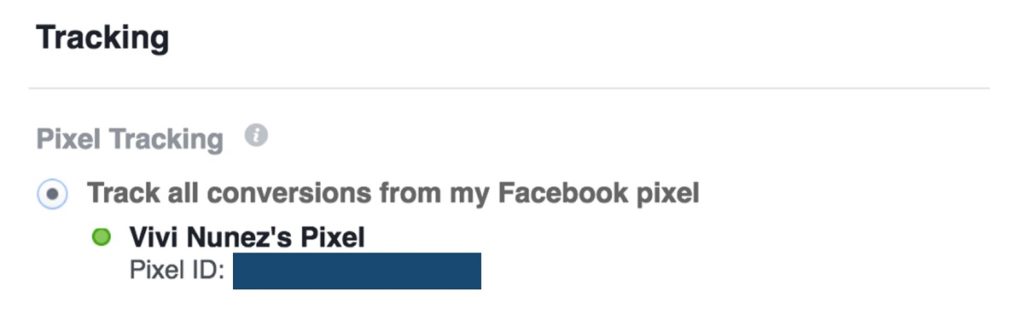
- If you make a product promotion ad in your stories then you’ll have to use the conversion pixel of your product.
- Use custom links (UTM or shortened with the Pretty Link or Bit.ly plugin) to compare Facebook results with yours. This is only applicable if you have the option to add links in your stories.
- Limit the time a user will see your story again. This is done in order to not saturate your market. Remember to at least put it up for a minimum of 5 days.
- If you want to share a lot of text, make a video to divide the text into different fragments.
Do you want to succeed on Instagram?
The number 1 Instagram growth service SimplyGram is the definite go-to app to increase your profile visibility and get more than 2, 000 to 3, 000 engaging followers every month. SimplyGram uses organic techniques and optimal methods to make sure that you get your target demographic. You can sign up for a free trial now and experience the Instagram success lifestyle.
- Instagram Polls and Questions: 50+ Curiously Good Samples You Haven’t Thought of Yet - September 16, 2020
- A Guide To Becoming An Instagram Influencer - September 19, 2019
- 4 Record-Breaking Instagram Campaigns to Inspire You - June 5, 2019

