March 2018 has been an intense month for Instagram.
In fact, it wasn’t even a month. What happened was an intense three days, not because of the recent data privacy scandal faced by its parent company Facebook, but for entirely different and positive reasons. Last March 20, Instagram launched its online shopping function in Spain and 7 other countries worldwide. On the 21st of March, it enabled the addition of clickable labels, hashtags and usernames in the user bio section. Lastly, on March 22, it announced the partial reinstatement of the chronological feed. Among other things, news has leaked about Instagram entertaining the possibility of the QR code function (similar to Snapchat’s snapcodes).
Now, let’s talk about each news item in detail.
Table des matières
What Is IG Shopping? And How Do You Activate It?
Last March 20, 2018, the company has already launched Instagram Shopping in Spain, Brazil, the United Kingdom, Canada, Germany, France, Italy and Australia. However, note that this feature was already available to US companies since November 2016.
What Is Instagram Shopping?
It is the amazing and convenient possibility of tagging product images and linking them with individual descriptions. These descriptions would normally include their price, variants and direct link to the brand’s website. From there, a customer can complete their online purchase. All of these things happen for the user without having to leave Instagram or switch to another screen.
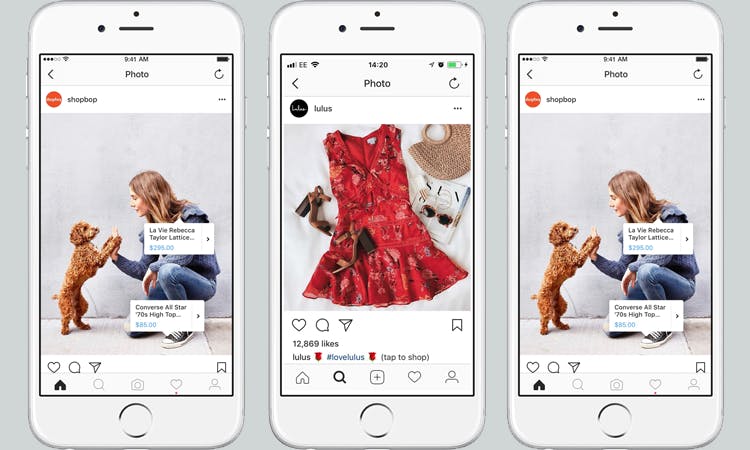
Indeed, Instagram Shopping is taking social ecommerce one step further. They were able to accomplish something which, until the end of 2016, was only available through the integration of third party applications. It is a highly interesting and useful tool that has greatly benefited businesses especially fashion, decor and gastronomy brands.
But above all, it is also a very relevant tool if we take into account the fact that the traditional Instagram feed does not allow users to link image descriptions to an active web URL, or enable the images to redirect to a sales landing page. All of this is possible only thru Instagram Shopping.
And How Is Instagram Shopping Activated?
To activate Instagram’s online shopping feature, simply follow these steps:
- Set up your Instagram account as a company profile (not a personal profile).
- Link your Instagram account with a Facebook page or a Business Manager account, of which you are also an administrator.
- Create a product catalog in your Business Manager account or a store on your Facebook page where your Instagram account is linked.
- To create a catalog in Business Manager, open the Business Manager configuration and click on “Add new product catalog” . Then, choose “Create a new product catalog”. Here, you will see all the available options to add your list of products .
- To create a store on your Facebook page, select the “Add Store” tab and activate the option to “Make payment on another website”. Be careful! You cannot link your Instagram to your Facebook store if you activate the “Message to Buy” option. Another easy way to setup your Facebook store is by using Shopify or BigCommerce. If you are already selling through these channels, note that they can be linked to Facebook. Doing so will automatically upload your products to your Facebook store.
- Remember that your business must also comply with “Merchant Agreements” and “Trade Policies” for Facebook and Instagram.
- Activate product tagging on Instagram. For this step, it is important that you download the latest version of the Instagram app. Keep in mind that Instagram will verify if you have done the previous steps before giving you access to the purchase option. This may take a few days. Once approved, you will receive a notification on your Instagram account. To view this, go to your profile, touch the alert that will appear at the top, and tap on “Products”. Then, you can select the catalog of products that you want to connect to your company profile .
- Start labeling products in your Instagram posts. All you need to do is publish an image and select the products you want to tag. This process is very similar to when you tag a person in a photo. Type the names of the products and they will appear in a search box. You can tag up to five products in one image.
Using the mobile app, you can easily identify products that were tagged via Instagram Shopping. How? You will see a shopping bag icon on the upper right hand corner of your post. This may not be visible on Instagram’s web version. If you want to give your publication more visibility, we recommend that you also post a story to let your Instagram followers know that you have a new line of products available.
Then again, there are other ways to boost your visibility and gain more Instagram followers. Try Simplygram’s Instagram growth service to grow your Instagram account and reach 30,000 followers in under a year.
More Active Links In Your Profile’s Bio

Before the big reveal, you could mention other accounts and add hashtags in your profile’s bio. But, there was no way for them to lead directly to an actual account page or post since the there was no option to add live links.
Since March 21, 2018, this dream was made possible, both for personal and company profiles. Of course, you will have to accept the notification that appears when you enter your Instagram account.
It’s a very useful way to use mentions especially if your intention is to link several account under the same brand. In the same way, the live hashtags in the bio can lead Instagram followers directly to the most trending publications.
The posts are shown in chronological order again … but not so much!
Instagram has once again changed its algorithm in terms of the order by which posts are shown in a user’s feed. As of March 22, posts will be shown in chronological order again… but not exactly.

According to the social media platform, it is testing a “New Posts” button that you can choose if you want to update your homepage feed. This means that the app will no longer refresh automatically every time you launch it. This prevents you from getting lost mid-scroll in case you accidentally close or leave the app idle.
QR Codes Snapchat Style?
It is not official, and it is not clear what it is yet. But it seems that Instagram is testing a new “Nametag” function similar to that of Snapchat’s QR Codes. The aim is for the feature to facilitate the dissemination and promotion of Instagram accounts. Until we have further information, we’ll stay tuned.
And as Instagram grows, your account should grow too. If you’re really serious about growing your Instagram and get on a fast-track path to becoming Instagram famous, you can also check out SimplyGram.com (where you can sign up for a free trial of our Instagram growth service to help you find your way).
- 5 Free and Awesome Apps to Boost Your Instagram Presence - juin 5, 2019
- Instagram Shopping & Other Exciting Updates to Watch Out For - mai 5, 2019
- How to Create Content for Instagram - mai 5, 2019

