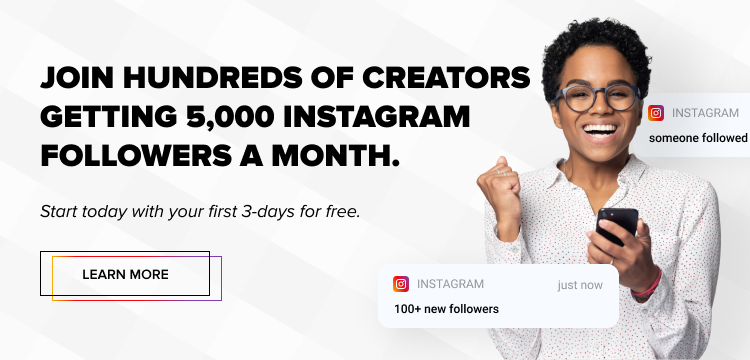Instagram is one of the few social media platforms that has several ways to prevent someone from following you. You can set your profile private and reject their follow request or keep it as is. If you wish to keep your account open, you can block the person so that they won’t even be able to see your profile. However, there are times when you don’t mind certain people following you, but it may be a problem if they see a few of your posts or stories.
It can be a family member, a long-lost colleague, an ex-spouse, some far-off cousin, a frenemy, or a friend with whom you no longer talk. You may not be comfortable sharing all your personal photos and videos with them. It might make you wonder, can you hide Instagram posts from specific users? A certain single post may be just too private to share with anyone but your closest friends. So, can you hide them from a large group of people? Let’s find out.
Table des matières
Can You Hide Instagram Posts?
The short answer is no, at least not officially. The social media app doesn’t have an in-app feature that lets you hide any types of posts from specific followers. But if you have uploaded a post by mistake, you can simply delete it by going to your post, tapping just above it, and selecting the “Delete” button. Tap “Delete” again to confirm deletion. What if you want to keep the post on Instagram but not on the feed in your profile? Is there a way other than deleting the post, like hiding the post from your chronological feed? Soon, you will have all the answers.
How to Hide a Post on Instagram?
Let’s say you want to upload an image to your Insta account but don’t want to share it with anyone. There are two ways to go about this. You can keep it in your drafts, or you can use the archive feature of the platform. As the name suggests, this feature archives your posts into Instagram archives. It means that an archived post isn’t visible in your IG profile and feed. It becomes a part of your hidden posts!
- Open your Instagram app and go to the post you wish to archive or hide.
- Tap the three “dots” found on the top-right corner of the post.
- From the menu that pops up, tap the “Archive” button.
Your post will be archived and hidden. There are only two drawbacks to this feature. You cannot select who you can hide the post from. It will be hidden from everyone. Secondly, you cannot upload a post directly into the archived folder. You will have to upload the image or video to your feed before transferring it to the archives. To make archived posts visible again, follow these simple steps,
- Go to your Insta profile and tap the “Open Archive” button located just below your profile picture. If you cannot find it, tap on the “clock” icon in the top left corner.
- Tap the “Archive” heading to open the list of options in the drop-down menu.
- Select the “Posts” button.
- Open the post you want to unhide and tap the three dots.
- Tap “Show on Profile” in the pop-up menu.
How to Hide Stories on Instagram?
Do you want to share your Instagram stories with specific followers only? You can do it with the in-app feature. It may be hard to hide an Instagram post, but hiding a story is a piece of cake. There are two ways to hide stories on the platform. You can either add certain followers to your close friends list and share stories only with them or individually add certain followers to a hidden list to hide all your stories from them.
- Close Friends
You should start by creating a close friends list.
- Head to your Instagram profile and tap the hamburger menu in the top right corner.
- From the pop-up menu, tap “Close Friends” right at the bottom of the list.
- Select the friends you want to add.
Hereafter, when you create a story, you will find a “Close Friends” button at the bottom right of the screen. Tap it to share only with your close friends list.
- Hidden List
If there are only a countable few followers you don’t want to share the story with, then it doesn’t make sense to keep adding the rest of the followers to your close friends list. Create a hidden list instead.
- Go to your Instagram profile and tap the hamburger icon.
- Tap “Settings”.
- Select the “Privacy” option.
- Hit the “Story” button.
- Add the followers from whom you wish to hide your story.
How to Hide Instagram Posts From Certain Followers
There is no Instagram feature that allows you to hide your posts from certain followers. Nevertheless, we have a few good tricks up our sleeves to help you do so!
- Removing the Follower
Don’t mind letting them know that you don’t want them on your list of followers? The easiest way to hide your IG posts from them is to remove them from your follower list.
- Head to your Instagram profile and tap on “Followers.”
- Search for the name of the person you want to remove.
- Hit the “Remove” button located just beside their username.
Then, all you need to do is set your profile to private so that they won’t be able to follow you again without your permission.
- Blocking the Follower
There is one major drawback of having your content private. Potential customers who may be interested in your content won’t be able to view it, so they may end up not following you at all. By blocking a follower, you can hide your posts from them while keeping your profile public.
- Visit the profile of the person you want to block.
- Tap the menu (hamburger or three dots) on the top-right corner.
- Select the second option, “Block”.
- Hit the “Block” button again to confirm.
A point to note: your posts will be hidden from them, and they won’t be able to discover your profile. However, their profile will also be hidden from you.
Can You Post on Instagram But Not on Feed?
In an earlier section, you saw how to make your archived photo or video not appear in your Instagram feed. But the process is not immediate. It may take you a few seconds to place an uploaded post in your archives, during which some followers may have already viewed it. Unfortunately, there is no specific feature that allows you to upload something without posting it on your feed. But here’s a great workaround!
Do you remember the last time your Instagram was down? Your feed wasn’t getting refreshed, right? Thus, you can upload the post the next time IG is down and archive it. Nobody will be able to see it this way!
Pros and Cons of Hiding Posts
The advantages of hiding your posts are as the following:
- You can see how your post looks (get a preview) without making it public.
- You can choose who you want to share it with.
- You can remove and block unwanted followers.
The cons are as follows:
- Setting your business profile private isn’t beneficial if you want to become an influencer.
- The person will know that you don’t want to share your post with them, which may affect your relationship with them.
All in all, though there isn’t an official way to hide your Instagram posts (or a restrict feature), you can use many of the quick fixes and workarounds mentioned in this article to emulate the feature. Another option is to use third-party apps, but we would not recommend those.
- How to Promote Your Instagram Account - avril 24, 2024
- How to Hide Instagram Posts - octobre 9, 2023
- How Many Photos Can You Post on Instagram - octobre 9, 2023