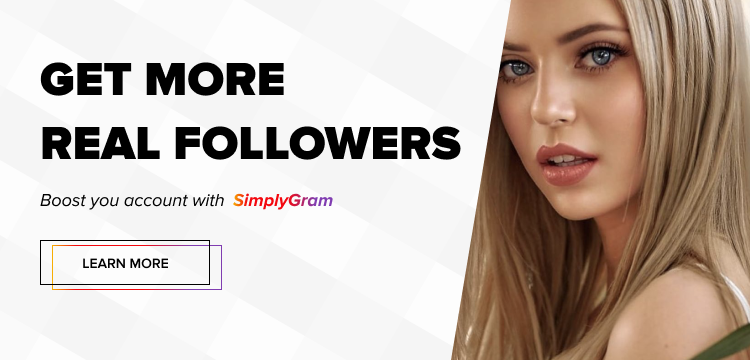Updated: 05/13/2020
Managing followers on Instagram can be a real headache especially if you are stuck with using your mobile phone all day. We are constantly in search of people to follow and are on the lookout for potential followers. We spend hours on end so we can interact with them, share posts and stories, etc.
Imagine having to follow and unfollow hundreds of people in a day. On top of that, you have to be vigilant about unfollowing people who have unfollowed you. Now imagine doing that on your phone. The real game-changer is when you learn to work smart and do everything from your computer. Trust me, everyone wants to do it. And here, we will teach you how.
With that said, before teaching you how to unfollow users on Instagram, you should take into account one of the most important limitations that the application has. What is it you ask? There is a maximum of 200 unfollows per account per hour. And this is something you really have to be careful about.
Instagram can block your account if you go against this limitation. So instead of blindly unfollowing accounts that have started to follow you back, you might have to check each account and look into their potential benefit to you. Maybe you can interact with this person in the future? Or maybe this person has a great quality of followers that you can tap into someday? Always think twice and don’t just follow/unfollow to gain more Instagram followers.
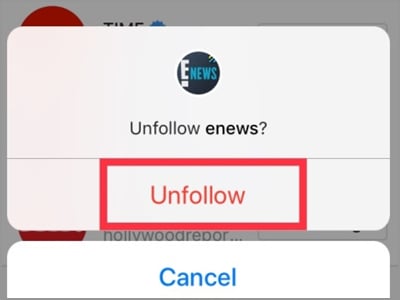
You cannot make more than 200 unfollows per hour on Instagram, as this would block your account.
Table of Contents
How to Unfollow On Instagram App Using a PC?
Here is the step by step guide of everything you need to do to unfollow accounts from your computer or laptop:
- Access the Instagram application from your computer.
- Log in with your account credentials (username and password).
- Click on the “Following” section. Then, click on the upper right-hand corner and you will find a list of all your followers.
- Click on the “Following” button. Finally, the option to “Unfollow” appears.
⛔ Important Note: Do not use external tools to unfollow! Instagram blocks all accounts that use third-party applications to perform this function.
How to Unfollow a Single Account From a Mobile Device
Follow the steps given below to unfollow a single account from your mobile phone:
- Find the profile of the user you want to unfollow.
- Tap the Following button and then hit the Unfollow button.
When you visit the profile of the person after unfollowing them, it will display Follow in place of the previously Following text. The good news is that the social media network does not send unfollow notifications.
How to Unfollow a Group of Accounts From Your Mobile
The social networking app displays a list of profiles that you’ve connected with recently. These are mostly your new followers who have not interacted with your content. Follow the steps given below to unfollow many people (who don’t engage with your posts and stories) without visiting individual profiles:
- Go to your profile page and tap on Following.
- The Categories tab will show two small circles. Now tap on the ‘Least Interacted With’ tab.
- You’ll see a list of fifty accounts on the screen.
- Tap on the Remove tab for each user you want to unfollow and you’re done!
Following/Unfollowing Mistakes to Avoid
1: Following random accounts: Don’t follow accounts randomly. Instead, make sure you’re following your target audience and accounts in your niche. For instance, if you use the app for posting your travel photos, then you should follow people who post similar content.
2. Following inactive accounts: When you go through your following list, you may realize that there are many inactive accounts. In such a case, you can unfollow those accounts. To view inactive accounts, visit their profiles and check whether they’re posting content. If they’re no recent posts, you may unfollow them.
3. Following many accounts: It is important to keep the social network’s ideal following limit in mind. You can follow 200 accounts at most in one hour and 1000 people per day. But following such huge numbers of people can get your account flagged and banned. As such, make sure to follow 30 accounts in an hour and no more than 300 new accounts per day.
4. Unfollowing a large number of accounts: It also makes sense to avoid unfollowing accounts in large quantities. You can wait for a week or two before unfollowing the people you followed. But do not unfollow everyone on the same day because Instagram algorithms can find it strange and block your account. Instead, go about it gradually and unfollow 10-15 accounts per day.
How Do I Check If Someone Has Stopped Following Me On Instagram?
Here’re the steps to discover the people who have stopped following you:
- Access the app from your mobile phone.
- Log in with your account credentials (username and password).
- Select the “Followers” option. On the field with a magnifying glass, type the name of the person you are interested in checking on.
- If the person appears on that list, then it means YES, they are following you. If their name does not appear, it is because they are NOT following you anymore.
In the past, there were a huge number of tools you could turn to find out who followed you or stopped following you on the social media app. Some of these tools were quite nifty and practical because they allowed you to directly unfollow anyone who has stopped following you. However, these were considered unhealthy practices which is why Instagram updated their API to put an end to many of these tools.
There are still some in operation, but we recommend you to be as cautious as possible about their use. You can easily use these tools to see who has stopped following you, but it may be better for you to unfollow them from the app itself. Little by little, not too many people at a time, to avoid getting your account blocked.
Some of the unfollow detection tools that are still running are Iconosquare, Reports+, Fast-unfollow, and Nomesigue.
Ultimately, those you want to keep in your Instagram community are people who are genuinely interested in your brand. We recommend that you also try out Simplygram, so you can grow your Instagram following fast.
Recommendations To Follow And Stop Following On Instagram
Now that you know the method to unfollow on Instagram using your computer, and you are aware of other features found inside the app, we are going to give you some recommendations so you can optimize the app’s functionality and avoid being blocked due to misuse.
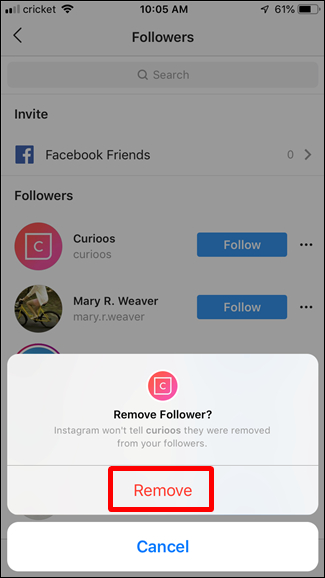
★ To avoid seeing too many user posts at once, you can opt to “Mute” their posts instead. This way, they would not know that you have decided not to view their content and you can still check on their profile and feed when you want to. To put a user on “Mute”, you just have to access the app from your mobile and open any of their posts. From the three dots on the corner of the post, you will readily see the option to mute.
Follow quality. Do not seek to continue following/unfollowing because of the mere fact of wanting to get a new follower. Your objective and strategy must be much more defined.
Instagram Follow Strategy
It is not a good idea to follow accounts randomly. You want a good follow strategy to get value for the following someone. Make sure to follow people in your niche and those who are interested in your content and business.
It makes sense to write down your follow strategy and incorporate it into your overall social media marketing plan. In the start, you may have followed back anyone who followed you. That is okay as long as those people interact with your content.
But you always have the option to unfollow accounts that stop engaging with your content. Also, you may have followed accounts that don’t fall within your target audience. You can unfollow those people if you realize they don’t add value to your brand. Follow the steps listed above to remove such people from your list.
How Do I Define My FOLLOW/UNFOLLOW Strategy On Instagram?
👆 Ask yourself: What is my goal? (Example: Selling my sustainable fashion garments)
👆 Identify your follower: (Example: Fashion lovers committed to sustainable fashion, other brands in the sector, fashion magazines and blogs with that philosophy, potential clients, etc.)
👆 Identify who you are going to stop following. (Example: Anyone who does not demonstrate their ethics and commitment to sustainable fashion)
👆 Get in the action! (Example: Look for 10 people every day to evaluate, check their timeline to eliminate those that you should stop following)
👆 Measure and optimize your strategy: (Example: Since I am growing 20% with this strategy, I will start following 20 people every day and assess whether my level of growth increases or decreases).
★ Remember that the most important thing on Instagram is not the followers but the engagement that we achieve when our content speaks to them. To monitor everything well, you can explore the use of several Instagram report applications.
★ Another good trick to get quality Instagram followers is to converse with them. Do not limit yourself to following/unfollowing without purpose. If you want a specific account to become your follower, it may be easier to get that person to follow you if you mention them or try to converse with them.
How To Achieve Quality Monitoring?
👆 Follow an account that interests you.
👆 Check their latest posts and “like” 2 or 3 that interest you.
👆 Comment or interact with them in one of the latest posts.
👆 Add your latest post to your Instagram stories.
👆 Mention them in a story.
How to Block Someone on Instagram
Instagram is an excellent app to share photos, videos, and stories with your followers. But bad guys may use it to harass and troll people on the social networking platform. If you ever find yourself in such a situation, you have the option to block trollers, harassers, and other bad actors.
The good news is that Instagram does not notify the account owners when you block or unblock them. When you block someone on Instagram, they won’t be able to follow you, see your content, or send your messages.
The steps to block an Instagram user is pretty straightforward, as listed below:
- Open your Instagram account on your mobile device
- Head over to the profile of the user you want to block. You can find their account by using the search option or simply searching in your followers’ list.
- Now tap the 3 dots that appear at the top right corner of the person’s profile.
- Next, tap the Block button and you’re done!
We hope we have helped you better understand how to manage your Instagram profile and following with this article. You can definitely gain a huge number of followers by following these steps. But you can also fast-track your account’s growth and get 3,000 followers every month by signing up for a free trial of our Instagram growth service today.
- The Best Site to Buy Active Instagram Followers - Outubro 8, 2019
- How To Leverage Untold Instagram Options To Grow Your Followers - Agosto 7, 2019
- Battle of the Instagram Brands: @Burberry versus @Mango - Junho 5, 2019