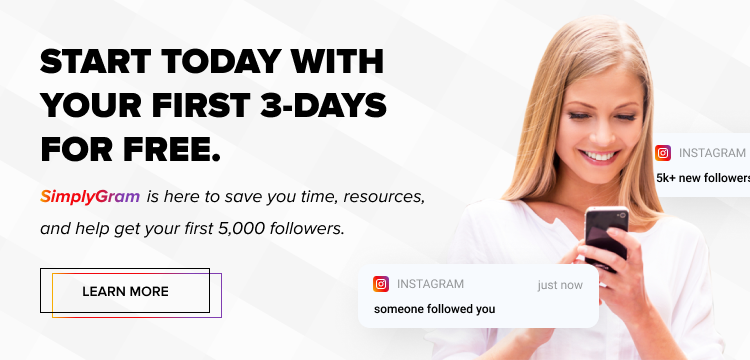There will come a time in your Instagram journey when the number of followers you personally know will be exceeded by those you don’t know at all. That is when you know your profile has become somewhat popular on the platform. One major problem that most popular Instagrammers face is the flood of comments and direct messages on their posts. Many of these comments are unsavory or downright vulgar. That is why it is important to know how to delete Instagram comments because it’s better than simply blocking them. Especially if it’s their first hurtful comment, deleting it may show them that you are giving them another chance. But is it possible to delete comments in the first place?
Table of Contents
Can You Delete Comments on Instagram?
Yes, you can. Deleting Instagram comments is much easier than deleting the entire post. You can keep your post, which you worked hard to create, and simply delete the unwanted comments that took the commenters only a few seconds to type.
Reasons to Delete a Comment on Your Post
Let’s say you got a few offensive comments on your recently posted image. You can choose to ignore them and keep them as is. But if they keep troubling your thoughts, you may wish to delete them permanently. Taking care of your troubled thoughts isn’t the only reason, however.
- Spammy Comments
Instagram is among the most popular social media platforms in the world today. Unfortunately, spammers and bots tend to flock around popular platforms, and IG is no different. Did you know that there are more than 95 million fake accounts on the platform? Thus, you might be getting quite a few spam comments on your posts. You can recognize them as spam, but your followers may think they are legit. To avoid misconceptions among your followers, you should delete spam comments.
- Inappropriate, Hateful or Offensive Comments
Imagine that you showed your support for the reigning political party in your post. Supporters of the opposition may write hate speeches as comments. Such inappropriate and offensive comments ruin the quality of your content. So it’s better to delete them.
- Trolling Comments
With spammers and bots come the trolls. These individuals don’t seem to have a belief system of their own. They only spread violence and hatred by provoking unhealthy strife between legitimate commenters. This may cause your regular followers to unfollow you. Hence, it is important to delete trolling comments.
How to Delete Instagram Comments
The above reasons may have prompted you to try to delete the comments alone. But when you reach the comment section, you probably won’t notice any delete button or icon. How, then, could you delete Instagram comments from your post? Is there some delete option in your privacy settings? Will you need to access your account from your computer or laptop? You don’t need to go that far! You can get them deleted in a few simple steps.
- On your Instagram app, open the post which contains the comment.
- Open the comments section.
- Tap and hold the comment you want to delete.
- From the options that show up, tap the “trash box” icon in the top-right corner.
- Tap “Confirm” to delete the comment.
These are the steps for Android phones. On iOS, long-tapping the negative comments won’t work. You have to swipe the comment left to activate the delete option.
Does Instagram Notify When You Delete a Comment?
No. Nobody will be notified when you delete comments, especially not the commenter. But if they manually check their comment on your post, they will know that you deleted it because they won’t be able to find it. Instagram recently devised a clever way around this problem – hiding the comment.
How to Hide Comments on Your Instagram Post?
This is an advanced comment-filtering option that allows you to maintain good relations with both the commenter and your followers. You don’t need to delete comment on Instagram but hide them. Imagine that you trust a particular follower, but they have recently started leaving inappropriate comments on your posts that have hurt the sentiments of your other followers. You can either request them to stop commenting or hide their comments.
- Open the post of their previous comments in your Insta app.
- Tap and hold the comment or swipe left.
- Select the “!” bubble icon and the options.
- Tap the “Restrict” button from the pop-up menu.
After you do this, all the comments by that user will be hidden from other users. They will be visible only to you and that particular user.
Alternative Methods for Dealing with Inappropriate Comments
Inappropriate comments can be of many types. Not all comments are necessarily intended to be offensive or vulgar. You may not want to delete a comment on Instagram just because it is unintentionally offensive. You may end up offending the commenter instead. Here are a few alternative ways to deal with such comments.
- Hide the Inappropriate Comment
As seen in the previous section, restricting a comment will only hide it from other users viewing your Instagram stories or posts. You and the commenter will still be able to see it. It will appear translucent to you, indicating that it has been hidden. It ensures that you don’t offend the sensibilities of both the commenter and the other users.
- Respond to the Comment
This is a great way to differentiate comments from bots and from real users. Respond to the comment with a question. If they reply with an answer, they are a real user. If not, then they are a bot, and you can ignore them or delete the comment.
For instance, if they have suggested a suspicious link, tap the “Reply” button just beside their profile picture and type the question, “What will happen when I visit this link?” If you get no response after a day or two, it’s a spam bot, and you should block the user. But if they reply, then you should delete the comment because of the suspicious link, but you may let the user keep following you.
- Report the Comment
There are times when the comment is especially offensive and may even threaten or abuse you. It is called online bullying, and you need to report it as soon as you encounter it.
- Go to the post and open the comments section.
- Long tap the comment or swipe left.
- In the pop-up menu, tap “Report.”
- Select the reason why you are reporting it. It will immediately be reported.
You may also report a comment if it is spam, violent, suicidal, sexual, provides incorrect information, or talks about something illegal.
- Block the User
Did you respond by asking them not to post inappropriate comments, hide them, and report them, but still, the user is repeatedly posting something offensive? You can block comments by blocking the user.
- Go to the offensive comment.
- Long tap it or swipe left.
- There will be a “Block” option at the bottom of the pop-up menu. Tap it.
- Tap “Confirm”.
Alternatively, you can visit their profile and block them from there. All their comments, present and previous, will be deleted after blocking them. They won’t even be able to see your profile or send you message requests.
- Restrict the User
Restricting the user is the same as hiding their comments. A restricted user’s content (including comments) won’t be visible on your entire profile to other users.
Remember that once you delete an Instagram comment, it won’t be stored in a trash or a recycle folder. It will be deleted forever. There is no way of recovering it. Hence, think twice before tapping that delete icon; otherwise, you may end up regretting your decision.
- How to Promote Your Instagram Account - Abril 24, 2024
- How to Hide Instagram Posts - Outubro 9, 2023
- How Many Photos Can You Post on Instagram - Outubro 9, 2023