Updated 08/30/2020
The advent of hashtags has changed the social media landscape for brands, businesses, and influencers worldwide. Despite continuous changes, if there is one Instagram feature that has stayed consistent throughout, it is the significance of Instagram hashtags. Using relevant hashtags on your Instagram post and story helps increase visibility. That means greater engagement, an inflated follower count, and ultimately an increase in business opportunities.
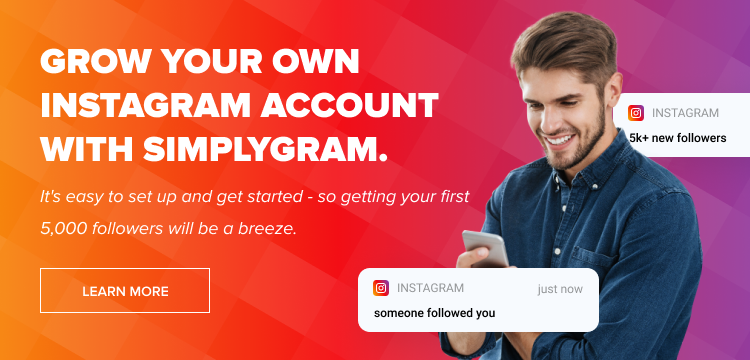
Instagram uses hashtags to categorize and organize content. Public Instagram posts with hashtags are naturally visible to the corresponding hashtag page, essentially a directory of photos and videos with a particular hashtag. Hashtags also help businesses track their digital marketing campaigns. You can monitor your campaign’s progress using an Instagram hashtag analytics tool.
Instagram’s hashtags feature is a major part of how to grow your Instagram followers. Since hashtags are designed to aid discoverability, using the right hashtags can help you present your content to your target audience. If they like what they see, expect them to tap the follow button.
When using Instagram hashtags, it is essential to bear a few things in mind.
- Private Instagram profiles with hashtags are not visible on hashtag pages publically.
- Hashtags can use numbers, but they do not allow spaces or special characters like symbols, etc.
- You can only add hashtags to your own posts. You cannot tag other people’s content.
- You may use up to 30 hashtags on Instagram posts and 10 hashtags on your stories.
Table of Contents
How to See Your Instagram Analytics
Every business or creator’s Instagram account has access to Instagram insights. To access the insights on any post, tap the “View Insights” button beneath the post. Swipe up, and you will see all relevant content data for that post.
Instagram offers a variety of statistics, and one of the important ones here is Impressions. Under Impressions, you will find a stat called Impression from Hashtags, which tells you how many people found your post with the help of hashtags. If you wish to look into more details, we recommend you use Instagram hashtag analytics tools.
How to Use Instagram Hashtag Analytics to Grow Your Brand
Here are some tips about how to get more followers on Instagram using the Instagram hashtag data analytics.
1. Check Your Analytics
Assessing the performance of previously used hashtags is an effective way to craft your future social media strategy. It is a good idea to use the native Instagram analytics tool for the task. Or you could use an analytics server for a more detailed insight into your engagement metrics, such as likes, comments, shares, saves, and overall reach. And based on the findings, you can adopt a hybrid approach: include previously used hashtags as well as new ones to track progress.
2. Aim for a Top Post Spot
Finding a place in the Top Post spot on Instagram is an excellent way to get discovered by new users. Much like a feature on the Explore Page, a Top Post spot may even help your post go viral on the platform.
The two factors that help you find a place in Top Posts are engagement and speed of engagement. You want your posts to bag the most likes, comments, and shares within the first 24 hours. When that happens, Instagram will recognize it as quality content and feature it in the Top Posts section if you manage to make it happen.
3. Feature Your Hashtag on Your Profile
Adding clickable hashtags to your Instagram bio can make it a lot easier to get more website visits. It helps make your profile more functional and allows you to promote your profile, highlight branded content, and announce your campaign.
4. Feature Your Hashtags in the First Comment
Adding hashtags in comments boosts engagement, but adding too many can make things look untidy and spammy. For this reason, it is better to post your hashtags in your post’s first comment. This way, your caption can look great without compromising your engagement, i.e.Instagram hashtag stats.
5. Add Hashtags to Your Stories
Adding hashtags to your stories gives your content a greater chance of being discovered by potential new followers. A popular story with a relevant hashtag may find its way on the search results page. You may use up to 10 hashtags.
6. Encourage Your Followers to Follow Your Hashtag
Instagram now allows you to follow hashtags to help you stay up-to-date on specific trends. It works the same way as following a user. If you like a hashtag, open its page and simply tap the follow button. This helps brands regularly appear on their followers’ feeds, thereby increasing your chances of engagement.
7. Initiate Hashtag-Based Campaigns
Hashtag-based campaigns are all the rage right now, and rightly so. They are fun and excellent for boosting engagement and reach. The best way to use a hashtag-based campaign is to create a contest of user generated content (UGC). The more participation you get, the better it is for your business.
8. Refrain From Using Banned Hashtags
This one is a no-brainer. If you wish to propagate your business, you need to be on Instagram’s good side. Hashtags are only banned or disabled if they violate community guidelines. Therefore, we recommend doing a background check before you add any hashtags to your posts – you would be surprised to find some very basic hashtags featured on the banned list.
What Hashtag Research Should You do Before Starting a New Campaign
If you are using Instagram for business, it is a good idea to experiment with different approaches to assess what fares well with your clientele. Every major marketing campaign now includes a signature hashtag. While some hashtags work, others do not. As such, it makes sense to try different methods that appeal to your target market.
Start by building a list of relevant hashtags that cater to your niche. Pick out the most frequently used hashtags by users and focus on working around them. Also, go for the more popular picks first, as they have better reach.
Do not focus on general hashtags that are irrelevant to your target market. Instead, create a branded hashtag and feature it on your Instagram bio along with other marketing materials. Then, publicize them the way you would advertise your logo.
A successful hashtag strategy can give your business an excellent boost. Hashtags are no longer just a random addition to your posts; you must include them in your marketing goals. Be strategic with hashtags usage, and you will see tangible results.
- Get Free Instagram Followers Instantly With Our IG Growth Service Trial - September 22, 2020
- How to Get More Followers on Instagram: 15 Lifehacks to Start Doing Now - April 6, 2020
- How to Use Instagram Quick Replies - June 5, 2019

