Instagram is all fun and enjoyable as it lets us see amazing content from the people we follow or appreciate. But when it comes to the comment threads on Instagram, the jury is still out!
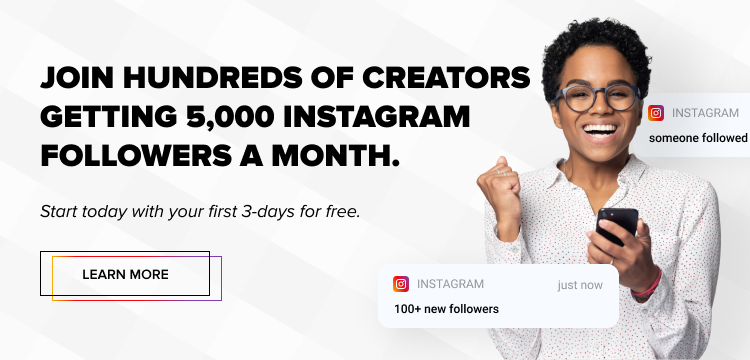
Just like the comments section on any other social media platform, Instagram also gets very diverse opinions under the posts. While some can ignite joy or add value, others, like ones from bullies and spammers, can be annoying and dangerous.
Needless to point out, Instagram attracts the most significant number of negative comments, especially when you’re an influencer or content creator. Comments on Instagram, especially popular ones and those using the maximum Instagram comment character limit, can be problematic and damaging.
To make the platform more positive and to fight bullying on it, Instagram announced the rolling out of pinned comments feature back in 2020. This feature allows you to pick the top three favorite comments on your posts and pin them on top of a post.
What Are Pinned Comments and How Do They Work?
Instagram pinned comments can be your own or those from followers or commenters. A pinned comment lives on the top of the comments section, regardless of when it was posted. When anyone can view the comments section of your posts, they see the pinned comments first before moving down the thread.
This feature comes in handy for creators who grow a large follower base through top Instagram growth services. That’s because tens of thousands of followers come from diverse backgrounds, and you never know who may leave a negative or offensive comment on your post.
Instagram originally created the pinned comments feature to curate the conversation and change the narrative, but this feature is also an excellent way to add follow-up information on an Instagram post. If you have a lengthy caption, you can post a part of it in the caption and post the rest in a pinned comment.
Android and iOS users both can pin a comment on Instagram.
How Do You Pin a Comment on Instagram?
Here are the steps to pin comments on Instagram:
- Start by opening the Instagram app and navigate your way to any of your posts on your main profile page.
- Scroll through the comments section and pick your favorite positive comments.
- Once you have made that decision, swipe left on the selected comment and tap the thumbtack icon.
- Instagram then provides you with a brief run-down of how pinned comments work. It will also ask you if you wish to pin the selected comment. If your answer is yes, simply tap the “Pin Comment” button. Instagram puts all the selected comments to the top of the comment thread.
Instagram allows you to pin up to three comments. If you wish to unpin the selected comment, swipe again, tap the thumbtack icon and remove it. This action will unpin the comment and remove it from the top spot. It does not delete comments or hide them.
- How to Promote Your Instagram Account - April 24, 2024
- How to Hide Instagram Posts - October 9, 2023
- How Many Photos Can You Post on Instagram - October 9, 2023

