Updated: 02/01/2021
In this article, you’ll find out about one of my favorite hacks for Instagram highlight covers, also known as story covers or story highlights. Once you learn the ins and outs of this new hack, you’ll discover how to give a more professional touch to your personal or company brand profile and create a beautiful Instagram highlight cover to emphasize your Instagram stories in the highlights.
In December 2017, Instagram launched a feature that left all users speechless: Instagram highlight covers, which allows you to highlight the stories in our account!
Instagram highlight covers means that now your stories are no longer limited to a certain period of time and we can now save our favorite stories and share them on our profile. Within weeks of this new action being active, platform users were looking for creative ideas to give it a unique and fun use, which led to the creation of the covers to classify certain outstanding stories.
However, we know that many users will find themselves in the dilemma of not having any idea on how to create an Instagram highlight cover, how to centralize the icon, what is the exact size of one, what tool do you use to create one, etc. That’s why from starting from today, you don’t have to worry about that anymore. We have created a super easy to use an editable template that will allow you to create an Instagram highlight cover for your story in a matter of minutes.
The template comes in two formats:
- Photoshop – so that they have a slightly more advanced level in design and know how to use the tool.
- PowerPoint – for those who do not know how to use design tools and are looking for something practical and simple to use.
Table of Contents
Why Make Instagram Highlights Covers?
Instagram stories offer short posts that can help you engage with your follower base. They only last 24 hours and you can see the results of follower engagement with the story for 48 hours after posting. The highlight feature lets you add specific stories to your Instagram profile page permanently, therefore making the stories more like the posts that appear in your timeline.
The Instagram highlight cover is an icon that indicates the contents of that highlight. Your Instagram highlight covers or story covers can feature multiple stories that you posted in the past. There are a number of reasons why you should consider making a creative icon for your Instagram highlight.
- Theme: Since the highlights are one of the first things you see on an Instagram profile, you can use the style of the icons to reflect the overall theme and aesthetic style of your page. If your content consists of bright and colorful photos, try adding highlight covers that compliment those colors. Similarly, for a feed with more dark and grey tones, make sure to keep the color of the cover consistent with the colors of the overarching theme of the profile.
- Classification: The symbol or icon used on the highlight cover is important as well. If your highlight is a collection of stories related to a single product, event, or time, then make sure the icon indicates what the stories in the highlight are related to. For example, the Instagram page of a restaurant might make a highlight with stories of cakes and pastries. The restaurant can then make a highlight cover that has a minimalistic icon of a cake or a loaf of bread to symbolize that the highlight features their baked products.
- Aesthetic: Instagram highlight covers make your Instagram page look a lot more polished, curated, and elegant. They reflect the care taken in handling the page’s content and leave a good impression on people visiting your page for the first time. Businesses especially make sure to apply custom-made highlight covers to achieve a more professional and sophisticated look.
Template To Create Stories On Instagram
FREE INSTAGRAM STORIES TEMPLATE
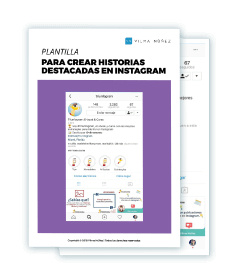
Don’t wait any longer to change your Instagram profile. With this template, you can create Instagram highlight covers for your outstanding stories in a simple and practical way. The formats are in Photoshop and PowerPoint.
Below you’ll find three articles where you can see how to use the templates, export them in both formats, and also learn how to customize your highlight cover from your mobile. But first, I want to show you how you can upload the story and I want to share you with some tips and inspiration.
How To Upload The Cover In Instagram Story Highlight
Once you’ve saved the images of your highlights covers, upload them to your Instagram account. To do this, you just have to follow these steps:
- Send the image to your phone (either through email or AirDrop if you have a Mac or iPhone).
- Log in to your Instagram account and upload the image/s of the cover as if it were a story.
- Then go to your profile and click on “New” to create an outstanding story and select the images you want to include in the story in proper order. REMEMBER: You must first select the image you designed as the cover, so that is how it is.
- Now, you already have your Instagram story highlight with a super cool cover. Your Instagram profile now looks a lot more professional, polished, and inviting.
Tips To Design The Cover Of Your Instagram Story Highlight
- It uses readable icons (e.g. icons with a flat icon style) that represents the group of images in that story.
- Sort your featured stories according to the type of account you have. For example, if you have an accessory store, the ideal would be to classify the stories by earrings, necklaces, rings, bracelets, etc.
- From pages like flaticon.com, you can find a variety of icons to use. Remember to review its use policy, since in some cases you have to attribute the rights to the author.
- DO NOT abuse the outstanding stories by creating hundreds of them. Focus better on showing the content of interest to the user and representing your brand.
- Make sure that the cover being used is in line with the accompanying text description for that highlight. It should not indicate something contradicting the text in any way and only be supplementary. For example, a tech company might be sorting its stories in Instagram highlight according to the types. So for a highlight featuring their range of cameras, the cover icon should be a camera, and not a smartphone, laptop, or something non-tech entirely.
- Make sure the icons being used are not too small to read or decipher. They should work the same way icons do for smartphone applications.
Instagram Highlight Covers Ideas From Successful Brands
Get inspired by soaring just beyond that 5, 000 follower-count and building your own community. SimplyGram, the best Instagram growth service in 2023, is here to offer you a free trial in successfully getting new organic and engaging followers.

Here’s a compilation of how some accounts have designed their featured stories so you can inspire yourself by doing yours.

How to use the template in PowerPoint format (.ppt)
How to use the template in Photoshop format (.psd)
How to personalize from mobile covers for highlights
If you work from your computer, creating Instagram highlight covers for your Instagram stories will be a relatively simple job. The question now becomes, what would happen if you wanted to create covers and customize them for the highlights of your profile directly from your mobile phone?
Applications Used To Customize Free Highlights Covers
Although it’s relatively easy to make custom highlight icons from a laptop or desktop, you can achieve the same quality of highlight icons from your own phone as well. All you need is the right kind of software and the minimum hardware specs from your phone to get the job done. You can use these two applications and customize your free Instagram highlight covers:
- Desygner | I use this app first because it is very convenient to create content for different social networks. Create some Instagram highlight covers that you can then export to the highlights section of Instagram. You just have to go to the application and select the icon of your preferred social network, so that later you can choose a template to create fully adapted content.
- Canva | With this application, you can also find many templates to choose the style of the Instagram highlight covers that best fit your business. My recommendation is that you choose the app that you like the most, but if you have a company and you have little time, Canva may be easier for your highlight covers Instagram.
Stages Of Customization Of Highlights Covers
Once you get familiar with the Instagram highlight cover making process, you’ll see that doing all the design work, personalizing, and uploading to the highlights section of your Instagram profile from your mobile phone is quite easy.
This has been the work process that I used with the Desygner application to create Instagram highlight covers:
- You first access the application and select the option to create content for Instagram.
- Choose any of the templates to create a personalized text for your story. For myself, I chose one of the simplest templates because I think that it can be adapted very easily to any type of content.
- You mount the personalized or explanatory text with 3 elements; titles (example “Instagram headlines”), description (example “every Wednesday at 12 pm”), and an icon or photo.
- Once you finish mounting it, give it a quick check, download in PNG, and get the list of all the things you have recorded on your mobile phone. Then give it time to save on your camera.
- Then you go to the Instagram application and, once inside the Stories section, you look for the one you have saved in your photo gallery and upload it.
- Go back to your Instagram profile and select the highlights, select the cover you have created (which is the same one you’ve saved in your gallery). You can edit the cover by zooming in and cutting the icon, as it will be the featured element that appears in your profile.
Definitive Tips To Customize Your Instagram Highlight Covers From A Mobile Device
And to finish with this article, take note of the 4 final recommendations to complete the task of personalization and uploading highlight covers from your own mobile phone:
- Create highlight covers with a representative icon for your Instagram Stories (avoid texts and other nearby elements). You can then prominently place it in your list of highlights.
- Work comfortably from your mobile phone designing your Instagram highlight covers with applications like Desygner or Canvas (whichever you like the most). If you have a company or a brand, you may find it more practical to edit your Instagram highlight cover with Canvas.
- Choose the template that you like best from the editing application that you decide to use, but also which one is easier to adapt to all types of content (text change, size, etc.).
- Add an explanatory text to your Instagram highlight cover so that your followers understand what they’re all about. Create them in 3 steps (title, description, and icon) and centralize all its elements.
- When you include the icon to emphasize your story in the highlights section of your profile, remember to zoom in and avoid other elements around.
Do you want to succeed on Instagram?
The number 1 Instagram growth service SimplyGram is the definite go-to app to increase your profile visibility and get more than 2, 000 to 3, 000 engaging followers every month. SimplyGram uses organic techniques and optimal methods to make sure that you get your target demographic. You can sign up for a free trial now and experience the Instagram success lifestyle.
- Get Free Instagram Followers Instantly With Our IG Growth Service Trial - September 22, 2020
- How to Get More Followers on Instagram: 15 Lifehacks to Start Doing Now - April 6, 2020
- How to Use Instagram Quick Replies - June 5, 2019


