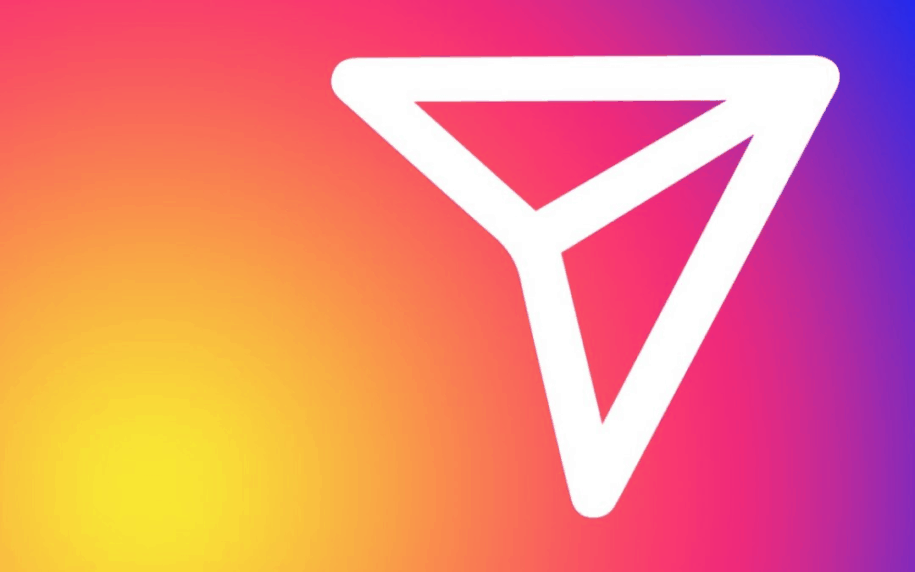If you’re running an Instagram business account, chances are you’ve had to answer a lot of questions on Instagram DMs. This can get tedious, especially if you get a lot of questions every day.

The quick replies are one of the excellent Instagram features to interact with your audience. It allows you to respond to frequently asked questions through shortcuts. This is great if you don’t want to depend on automated messages.
Many business owners are not always online during business hours, but still want to respond promptly to customers through DMs. Responding to your customers through DMs when used together with organic Instagram growth service can supercharge your growth on the platform.
Good customer service needs personalization, and the quick reply feature lets you do just that.
How to Use Instagram Quick Replies
It’s very easy to set up quick replies on Instagram. Head over to your Instagram direct messages and click on the chat bubble in the bottom right corner with the three dots. Here, you can tap a new quick reply, which lets you write down what you want the response to be, and save it with a shortcut. Now, whenever you type the shortcut, it will trigger the longer reply that you’ve saved.
What Should Quick Replies Look Like?
On social media, customers are looking for quick and concise answers. This means that your Instagram responses should be short, practical, and slightly informal.
Here are some examples of saved replies to questions you’d end up answering frequently.
- Hello! Thanks for reaching out! How may I help you?
- Please let us know if you have any more questions!
- We are open from ___ to ___ (business hours).
- Our return and refund policy can be found at ___.
- We’re sorry for the inconvenience you’ve been facing. We’re working on fixing the problem and hope for smooth running again ASAP.
- Thank you for using our services! Please leave us a review at ___.
On the surface, you may think it doesn’t take very long to type these out manually. However, it can become pretty overwhelming if you’re handling multiple customer queries at once and saying the same thing to all these customers.
Quick replies are also a good way for you to standardize the information you give to customers, primarily if your business account is being handled by multiple people. It also means that you don’t have to worry about your customers getting the wrong or incomplete information.
Outline an FAQ for your business based on the commonly asked questions you expect from your customers, and then set up your Instagram quick replies. When used properly and regularly, this feature will not only save time but also help you maintain a good relationship with your customers. Remember that your long-term business growth depends on your relationship with your clients and how and when you respond to their queries.
- Get Free Instagram Followers Instantly With Our IG Growth Service Trial - septembre 22, 2020
- How to Get More Followers on Instagram: 15 Lifehacks to Start Doing Now - avril 6, 2020
- How to Use Instagram Quick Replies - juin 5, 2019