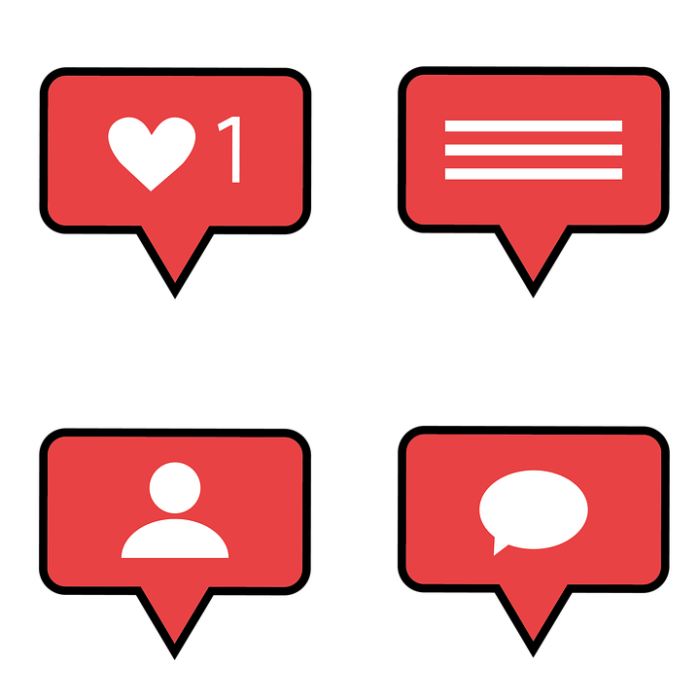A pretty large amount of our time nowadays is spent on our social media platforms, so naturally, we’d want to be notified of any activity on our posts. Instagram send notifications of the activity for our account the way most other social apps do: any likes or comments on our posts, or if we’ve received any new followers lately (for private accounts, this comes as follow requests), and also lets you know if someone you followed first has followed you back. You also get notifications for Instagram DMs – or message requests, depending on your privacy settings.
Table of Contents
Does Instagram Notify When You Screenshot a Message or Story?
There are many reasons you’d want to take Instagram screenshots. All sorts of content are shared on Instagram every day, so, naturally, you’d want to take screenshots. Maybe you want to save a funny picture to show your friend, or maybe you want to save a recipe from your favorite blog, or perhaps you want to save photos from Instagram stories before they disappear.
Here the question arises: does Instagram notify people when you take screenshot of a post? If you knew that the other person would find out you were saving their content, you might hesitate to do so.
In the first two cases above, your privacy is pretty much guaranteed. Instagram does not send any notifications when you take a screenshot of an Instagram post that has been shared on Instagram, even on private accounts. You can take a screencap of a photo and video shared as posts. But that is just posts, and there are many other ways to share your content on the Instagram.
Does Instagram notify when you take screenshot of a story?
No, Instagram currently does not notify when you screenshot a story.
Can people see when you screenshot on Instagram?
Instagram also does not notify people when you screenshot on Instagram.
A few years ago, creators of stories received notifications if anyone was screenshotting the content they were putting up. In 2018 Instagram took back this feature, and now the app does not notify when you screenshot Instagram stories. The feature was removed for privacy issues. While you might argue that screenshotting a story is related to the poster’s privacy, Instagram users are well aware that their content might be saved, so Instagram screenshot notification is no longer part of the app.
There are still other ways to share content on Instagram. Consider direct messages – these are private chats where screenshots become even iffier than if you were to capture public posts. Does Instagram notify users about direct message screenshots? The answer is yes, and no.
Non-disappearing content in direct messages, such as text messages and posts that you may have shared with your friends or hashtags stay in your inbox regardless of time, so any screenshots taken of these messages will not send a notification.
On the other hand, if you take a screenshot of any disappearing content, such as photos or videos that you take through the app’s in-built camera and send through direct messages, the person sending the message will be notified that you have taken a screenshot.
Besides disappearing content, so far, all other kinds of photos or videos can be captured without Instagram users receiving notifications about screenshots.
Does Instagram Notify When You Remove A Like?

While the notification for new likes on your Instagram posts can be a good thing, it can also be extremely unnerving if you accidentally like a post from several weeks ago while going through someone’s account. You don’t want them to know you’ve been ‘stalking’ them, after all!
When you accidentally like a post, you can remove the like immediately by tapping on the heart icon below the post itself. The good thing is that Instagram will not notify the poster if you remove your ‘like’ from their post. Soon after you remove your like, the like notification in the poster’s activity disappears. However, if they have push notifications turned on, they will still be notified of your initial like, although not about the fact that you removed it.
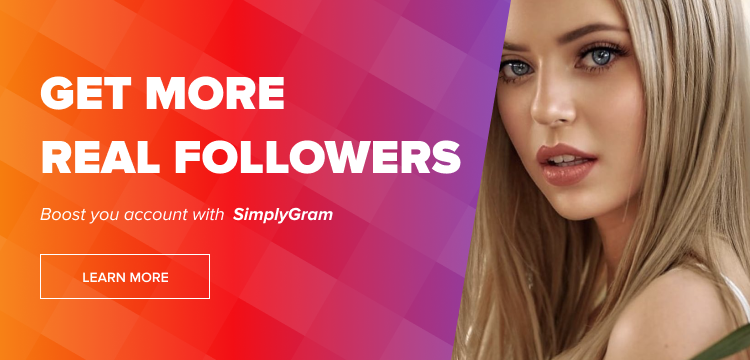
While this can be difficult to pass off, if you have liked a very old post, the good news is that by tapping on the push notification, the user will be redirected to the Instagram homepage, instead of the photo you liked. When you remove your like, the app will not find the activity path. Thus, the user would not be able to see which post you had liked, just that you liked a post.
Are There Any Other Options Than Taking Screenshots?
Screenshots may be the easiest way to save content you see on Instagram, but they are not the only option. Other options can also keep you from embarrassing yourself in case Instagram suddenly changes their notification policy without you knowing.
The Instagram app allows you the option to save any posts you like into your archive. This is the bookmark icon that pops up below a post, and no one can see your bookmarks but you. You can add and remove posts at any time, and nobody will get notifications about it. However, bookmarking is only an option for posts shared on Instagram and not for stories.
Another option is to send posts to a friend or yourself through direct messages. This way, you can find the post again whenever you like by going through your message history. You can also copy and share the link to the post on other social platforms.
The downside of these methods is that if the post itself is deleted, you will be unable to access it. On the other hand, when you screenshot it to your device, you can keep it with you until you get rid of it yourself. However, these methods also allow you to access posts you want from any device as long as you’re able to log in to your Instagram account.
Conclusion
Screenshots and notifications constitute a significant aspect of the way social platforms function nowadays, so naturally, users would want to know how they work. While Instagram screenshot notifications were quite common on many apps a few years ago, they are no longer a concern. You can screenshot a large chunk of the content you see freely, without worrying about your privacy.
- How to Promote Your Instagram Account - April 24, 2024
- How to Hide Instagram Posts - October 9, 2023
- How Many Photos Can You Post on Instagram - October 9, 2023