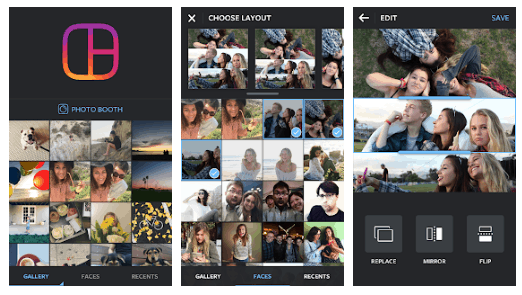With more than 900 million users, Instagram is currently one of the most used social media platforms worldwide and the most effective medium to develop personal brands and generate sales. However, there are no tricks or shortcuts. The success of your brand in this social network will largely depend on the quality and appeal of the content you share.
One of the most effective contents you can share is an Instagram collage. It is a very useful tool to showcase creative compositions. A collage can highlight different perspectives of a person or object and can help you achieve your own concept of an original content.
In this article, you will learn how to create these collages. You will also get to know the best tools you can use to create your photo compositions from your mobile phone.
Table of Contents
What Apps Can I Use?
🔰 Layout for Instagram: The official application to create IG collages
Layout is the official Instagram application available for Android and Apple, where you can make collages almost instantaneously. Its interface is quite intuitive and allows you to make beautiful, clean collages in just seconds.
You can select all the photos you want from your reel, and at the top of the screen, the application will show you a selection of compositions for you to choose from. All you need to do is click on the one you like the most.
Experts also recommend this app to use for Instagram Ads. And while you can boost your aesthetics through Instagram Ads, you can also work on getting more followers by signing up at Simplygram.
Here is a better look at Layout to find out how compositions are suggested.
🔰 How to use the Pic Collage application for Instagram
Pic Collage is a free application that you can install on your mobile device to create fun and unique collages. One great thing about this app is how you can connect it to Instagram and Facebook so you can select photos that you have already posted.
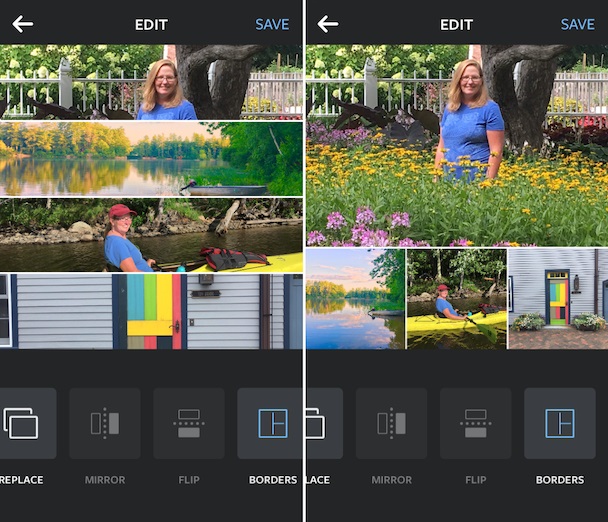
With this application you can crop photographs, add backgrounds, text, images, draw, and even include animations.
🔰 How to make an Instagram collage with PicsArt
PicsArt is a very complete tool that allows you to perform advanced collage techniques. With this application, you can edit your photos, add effects, reduce the opacity of a photograph or an element, cure and even cut background objects from the image you are including in your collage.

This application also has a cutting tool that allows you to make cuts to your photographs in geometric and basic shapes (like hearts, rain, strokes, etc.) to give a more dynamic and edgy effect to your composition.
To top it all off, it also has a great selection of stickers, conversation bubbles, backgrounds, and templates that you can use to style your collages with.
🔰 How to create a collage with the PhotoGrid application
It is a free application that has three main features: mosaic, free composition and photo editing.
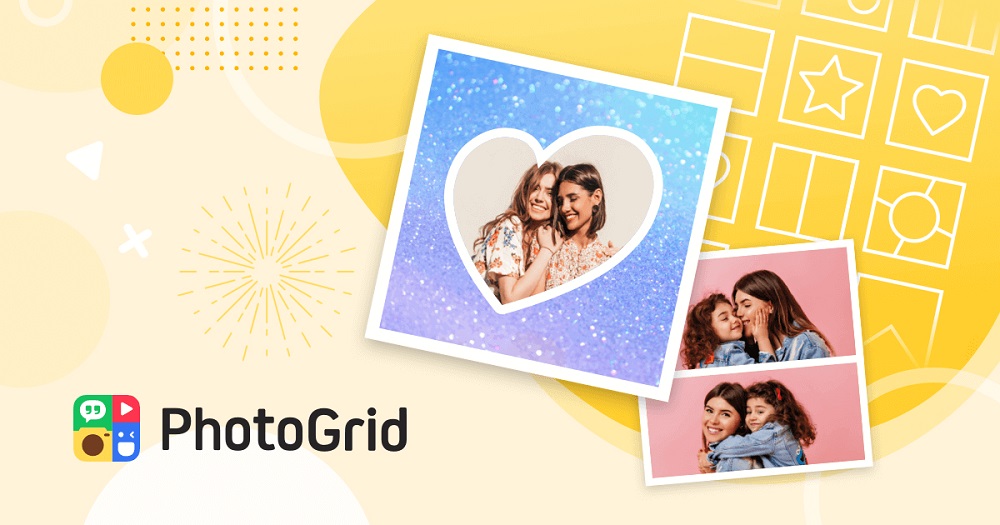
With the mosaic feature, you can choose the photos you want to add to your collage and the app will automatically will offer you a list of templates to choose from. On the lower part of the screen, you will find a list of other editing options that will enable you to add borders, backgrounds, conversation bubbles, stickers, etc.
The free composition feature allows you to select the photos and then place them freely on a canvas which you can edit with the functions available in the application. These functions are similar to what you would have if you were editing via the mosaic feature.
Lastly, the photo editing section allows you to select an individual photo, add stickers, crop edges, apply filters and more.
You can decide to use any of these 4 applications, or you can use a combination of their features as well. Experiment with what works well for you and your brand so you can get the most out of every image and collage you publish.
Needless to say, we wouldn’t want all your efforts to create quality content turn futile. Get your Instagram followers to stay loyal to your brand, while you grow your IG following, by signing up for a free trial of our best Instagram growth service.
- Get Free Instagram Followers Instantly With Our IG Growth Service Trial - September 22, 2020
- How to Get More Followers on Instagram: 15 Lifehacks to Start Doing Now - April 6, 2020
- How to Use Instagram Quick Replies - June 5, 2019