Instagram Reels is a new way to share your favorite moments on Instagram. You can now create, upload, and view 15 to 60-second videos all within the app! Just tap “Create Video” in Stories and record clips or a series of clips that sync with popular songs — no need for a separate app.
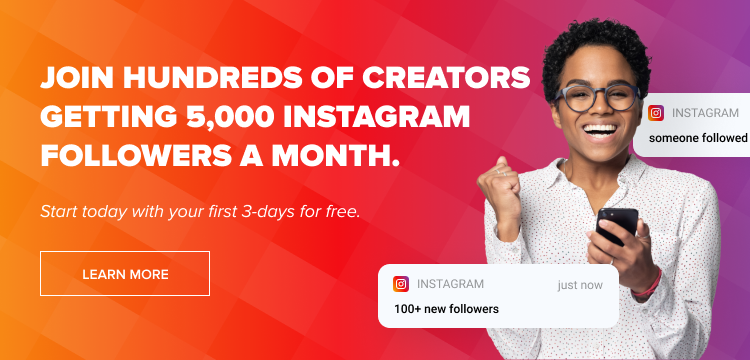
Instagram was initially criticized for mimicking what is already available on TikTok, but Reels eventually reached the pinnacle of popularity. The opportunity for creativity and uniqueness that Reels offer has drawn even the most prominent content creators into using this new feature.
These short clips can be shared on your Instagram posts, Instagram Stories or find their way in a dedicated Reels tab on your Instagram profile. Besides your Instagram feed and Reels in Explore page, you can see your Reels in an exclusive section by clicking in the center of the navigation bar with a play-like button.
Reels are especially great for those who use Instagram for business purposes or as an influencer tool. You can use this feature to showcase your products, make announcements, demonstrate your creativity, or simply create entertaining, fun videos. Reels is also the go-to place for anyone who wants to be part of cutting-edge culture, collaborate with like-minded people, and get creative with out-of-the-box ideas.
Reels also allow you to expand your reach and grow your follower count by sharing creative, short videos. If you’re an aspiring influencer, create engaging Reels and supplement your efforts with a reputed Instagram organic growth service to get new followers fast. Also, learn how to write a caption on Instagram photo for better engagement.
Scroll through your Reels feed once, and you will find everything on the platform, from TikTok dance routines to announcements and everything in between. Like all the Instagram features, there’s an entire algorithm that goes into running Reels on the Instagram app.
How Do You Make a Reel on Instagram?
So, how to make a reel on Instagram, you ask! Or maybe you want to learn how to make a reel on Instagram with photos.
Follow this guide to create your first Reel on Instagram.
Instagram allows you to create Reels using your Reels tabs, as well as the “Your Story” and “New Post” sections. Start by tapping the photo icon in the top right corner of your screen. This is your starting point for creating Reels. Once you click on the photo icon, you will be presented with a menu. The menu includes the following:
- Music Note: Select the music of your choice that you wish to include in your Reels slip. You may opt for an original audio track as well.
- 30: Opt for the length of your Reel, i.e., 15 seconds, 30 seconds, or 60 seconds.
- 1x: Select the speed of your Reel, i.e., from .3x to 4x.
- Stars: Add effects to your Reel.
- Wand: Use the Touch-Up feature to make your face or skin appear smoother.
- Timer: Decide the length of your Reel. Set a countdown clock, so you can get ready to start recording.
Next, simply press the Reels icon button to start recording. To stop recording, press the icon again, and you’re all set. That was super easy, wasn’t it?
The Reels feature also allows you to merge multiple videos and pictures. You can now stitch various videos together and make them fit your designated time frame. Once you are done filming and editing, you can include music, add stickers and effects, freehand draw, overlay text, and more. And when your Reel is ready, you can go ahead with publishing it as a story or post.
Here are a few tips to help you get started with Instagram Reels.
- Select your music, speed, and filters first. Search for a song in the Instagram music library or use an original audio clip.
- Set your timer and countdown to know when to start filming and when to stop.
- Choose the design effect you wish to add to your Reel.
- Add photos, stickers, GIFs, text, and more to your Reel.
If you are feeling confident with your content, hit share, and you are done.
How to Watch Instagram Reels
Watching reels on Instagram is also so simple. Go straight to your profile’s Explore page and screen tap on the Reels section. From here, you will be able to find a selection of reels made by anyone on Instagram. The app also allows you to comment on Reels and share them with your followers.
Reels can also be found with a “Featured” label. These Reels are a selection of public account Reels that have been chosen by Instagram. If you are lucky enough to have your Reel on the Explore page, Instagram will send you a notification in this regard.
Owing to the massive success of TikTok, nothing can be said right now about how big Instagram Reels may get in the near future. Although the Reels feature is only available in limited countries, it is a good idea to familiarize yourself with their format so that you too can use it once it launches in your country.
Final Thoughts
Instagram has been introducing new, exciting, and innovative features ever since Facebook took over the app. Today, the platform is more than just a photo-sharing application. In fact, Instagram is now the most popular social media platform, with more than a billion users worldwide.
From incorporating the Stories feature, the sole concept that Snapchat was based on, to introducing Reels, a concept similar to that of TikTok, Instagram has covered all its bases. It does not matter where you derive your idea from, but inspiration and innovation are critical for success with Reels. Instagram Reels are here to stay as they are an essential engagement tool when used correctly. So, what are you waiting for? Make a reel on Instagram and start getting new followers.
- How to Promote Your Instagram Account - Abril 24, 2024
- How to Hide Instagram Posts - Outubro 9, 2023
- How Many Photos Can You Post on Instagram - Outubro 9, 2023

