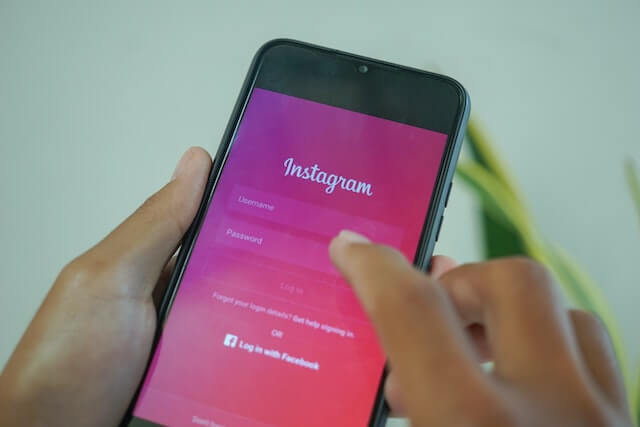Instagram usernames are unique and personal. They can be anything you want them to be, as long as they are not already taken.
But what if you want to change your Instagram username?
In this article, we’ll walk you through changing your Instagram username and provide tips on what to consider before making the switch.
So whether you’re just not feeling your current username or want to switch it up for branding purposes, read on for all the info you need!
Table of Contents
Reasons Why You Might Want to Change Your Instagram Name
While most people keep their name on Instagram the same as their username, there are some good reasons to change it. For example, if you’re trying to build a personal brand, you may want to use your real name so that people can easily find and connect with you.
If you’re a business or organization, you may want to use a keyword-rich name so that people can find you more easily when searching for relevant content.
And if you’ve simply outgrown your old username, or it no longer represents who you are, then changing your name can be a great way to start fresh. Interestingly, the right username can be key to gaining Instagram followers free online.
No matter the reason, changing one’s name on Instagram is a relatively straightforward process. So if you’ve been considering a name change, don’t be afraid to go for it!
However, you first need to decide what you want your new username to be. Keep in mind that there are a few restrictions on what is allowed, so make sure that you read through the guidelines carefully.
How to Change Your Username Using Instagram App
Follow these simple steps to change Instagram handle on the app:
- Open the Instagram app and log in to your account
- Tap on the “Edit Profile” button, which is located in the top right-hand corner of your screen
- Under “Username,” enter the new username you want to use
- Tap “Done” to save your changes
Remember that you can only change Instagram name once every fourteen days, so choose wisely! Also, your new username must be at least four characters and can only contain alphanumeric characters and periods.
How to Change Your Instagram Username on PC
If you’re one of the many people who use Instagram on your PC, you may wonder how to change your username there. Luckily, it’s a relatively simple process. Here’s a step-by-step guide:
- Log into your Instagram account on your PC.
- Hover over your profile picture in the top right corner of the screen and click on “Edit Profile.”
- Under “Username,” delete your current username and type in the new one you want to use.
- Finally, click on the “Submit” button at the bottom of the page.
And that’s all there is to it! Now you know how to change Instagram username on your PC.
Conclusion
Instagram is home to millions of users from all over the world. And while most people use it to share photos and videos with friends and family, some also build a personal brand or grow their business.
If you fall into one of these latter categories, then you may want to consider changing Instagram name to meet business needs. Remember, you can only change your username once every fourteen days, so choose thoroughly! Also, your new username must be between 1-30 characters and can only contain alphanumeric characters, periods, and underscores.
We hope this article helped you understand how to change your Instagram username. If you are one of those asking, what expert methods are there to increase my Instagram followers? You’ve come to the right place! Feel free to contact us; we’ll be happy to help.
- How to Promote Your Instagram Account - Abril 24, 2024
- How to Hide Instagram Posts - Outubro 9, 2023
- How Many Photos Can You Post on Instagram - Outubro 9, 2023