Instagram has over a billion users, with 1 in every 7 people probably scrolling through their Instagram feed right now. But what if you weren’t able to use your Instagram anymore?
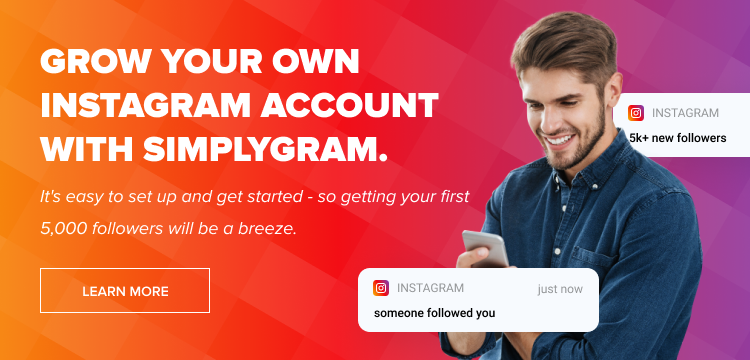
Recently, all of Meta’s apps were down, including Instagram. The social media world was on the verge of collapse when people couldn’t use their favorite social networks anymore. Mark Zuckerberg posted on his Facebook account saying the apps were facing technical difficulties due to which users were unable to use Facebook, Instagram, and WhatsApp. At first, people thought they had Wi-Fi issues, but Twitter and other non-Meta apps were working just fine.
But there are other reasons why your IG app might not work. And this can be pretty frustrating, especially if you are a content creator struggling to grow your account.
You want the app to work seamlessly, plus you want to know how to get a lot of followers on Instagram. While quality content is the key to growing your follower base, using an Instagram growth service and ensuring your IG app is working just fine will save you time and allow you to post consistently.
Table of Contents
Why the Instagram App May Not Work
Why is my Instagram not working, you ask! You’re not alone because we all have been there. There can be several reasons why your Instagram may not work. Let’s have a look!
Check your Internet
A simple reason Instagram may not be working is that the Internet may not be working either. Your Wi-Fi may have issues, and you thought maybe there was a glitch in your Instagram app. But if no other app is working either, you need to call your Internet operator.
Update Your App
The Instagram app needs to be updated frequently. The app may slow down or even stop working if it is not updated. New updates bring new features and better security to your Instagram account, so it is always a good idea to have the latest version of Instagram on your device. The app will fetch automatic updates from the App Store if you have an iPhone. But you may need to manually check for updates on Play Store if you have an Android phone.
Check if the Instagram Server is Down
So, your app is updated, your Internet’s working just fine, and still, your Instagram isn’t working. You should check whether the Instagram server has downtime. A simple Google search will give you the answer.
Clear Cache
If you’ve got a decent Internet and everything is working fine, but still the Instagram app isn’t loading your feed, then you may need to clear the cache files. Corrupted data may be the reason why the app stopped working. To fix Instagram feed load or corrupted data issues, go to your phone’s Settings and click on “Apps and Notifications.” Then find Instagram, go to storage, and clear the cache.
Why Is My Instagram Music Not Working?
Instagram Music allows us to post videos with exciting music. But what if you’re watching a friend’s story, and you aren’t able to listen to the song that they’ve put on their story? Or maybe you can’t search for a specific song, and Instagram says, ‘this music is not available in your region.’
Why is my music on Instagram not working, you might wonder! Well, this means that the song creator or the music label doesn’t allow your country to listen to their music. But don’t worry, you can still listen through a VPN. VPN will allow you to listen to any song you want, anywhere in the world.
Why Is Instagram Not Working on My iPhone?
As discussed above, you first need to check your Internet connection. If the Internet is working fine, see if your auto-updates are on. If your app is up to date, restart your phone, and IG may start to function normally.
If your Instagram is still not working, you need to try this last hack. Chances are you haven’t enabled app permissions yet. Go to your iPhone Settings and click on Apps. Find Instagram and tap the permission option on Microphone and Camera. Well, you’re good to go now. So go back to Instagram and enjoy!
Why Is My Instagram Account Not Working?
Let’s start with the obvious. First, you need to see how many people you’re following. If you’ve exceeded the limit of 7500 people, then you won’t be able to follow more people or see their feeds.
If you haven’t exceeded the limit and your Instagram account is still not working, then log out and log in again. Go to the three dots in the upper right corner and tap on Settings. Log out and log in again. If your account is still not working, delete and reinstall Instagram. This might help fix the problem.
Takeaway
Many people use Instagram daily, and they love the experience. As such, it can be frustrating if your Insta stops working normally. If you’re having issues with your Instagram, you can solve them using the methods that have been discussed above. Every problem has a different solution, so you need to get to the core of the problem if you want your Instagram to work correctly again.
- How to Hide Instagram Posts - October 9, 2023
- How Many Photos Can You Post on Instagram - October 9, 2023
- How to Delete Instagram Comments - October 9, 2023

