How does one advertise on Instagram effectively?
Actually, the first line of this article is somewhat tricky. I will admit that the use of the first word could be questionable as it should not really be “how”, but “why”. Why advertise on Instagram? And you could also question the term “effectively”. Is it that there are several ways to advertise on Instagram, and some are less effective than others?
So let’s dig deeper.
Why Create Ads on Instagram?
The most obvious answer to this is that Instagram is a booming social media platform. With more than 700 million active and growing users, Instagram has the power to strengthen a brand’s image among young and mature audiences faster than any other social network. It’s continuous efforts to incorporate (and copy) new functionalities to outperform its direct competitors, like Snapchat, is simply admirable. In this era, it is incredible how Instagram followers can make or break a business in social ecommerce.
So understandably, advertising on Instagram enables you to reach a very large audience while being able to segment your business according to your customer preferences. Through the use of high-impact visual content, you can enhance your branding and image while opening up a whole new world of interaction potential. In addition, as you will see later on, all this can be achieved with a budget that will not necessarily break the bank.
The less obvious answer is that creating an Instagram ad is the only way to link your Instagram photo, story or video to external content and channel actions such as visits, downloads, calls, and registrations. Unlike on Facebook, Twitter or LinkedIn, the content that you post on Instagram cannot be linked to external landing pages since the only place you can put a live URL is in your profile’s bio. In a nutshell, simply posting a photo on Instagram will not help you channel traffic to your brand’s website, entice your IG followers to browse through your product line or purchase from your store.
If you wish to promote content, just establish your goal, create your ad…and pay, of course.
Are there really several ways to create an Instagram ad?
The answer is yes! And I don’t mean different types of ads that can be created, but different tools to configure an ad. There are two possible ways to do this. The first option is to use the Facebook Ads campaign manager to design the ad. Secondly, you can promote an already published content using the Instagram app by directly clicking on the “Promote” button. This lets you advertise without resorting to Facebook Ads.
Does it matter? What is the difference between one option or the other?
- With the Instagram app promotion tool, you can only advertise previously published content on your Instagram account. With the Facebook Ads campaign manager, you can create an advertisement and activate the advertising campaign even if the content is not published in the account. This gives you the possibility to launch multiple creatives simultaneously so you can test the one that works best for your brand.
- The Instagram app offers fewer options in terms of the configuration and segmentation of your campaign. It is a more limited tool than Facebook Ads.
- You cannot create ads for Instagram Stories using your Instagram app alone. With Facebook Ads, however, this format is possible.
- With the Instagram app, you cannot edit a campaign once it’s launched. It will allow you to change the content description, similar to any normal post, but you will not be able to modify the targeting criteria, budget or duration. In short, you will not be able to edit any ad parameters at all once you have published your content. On the other hand, with Facebook Ads campaign manager, you can modify the parameters to optimize the campaign as it progresses. You can even program it so that they only show up in specific hours of the day, or days of the week.
- The Instagram app does not provide comprehensive information about the campaign’s performance, nor does it allow you to compare multiple campaigns simultaneously. Facebook Ads does.
- Using Instagram, you will not be able to deactivate a campaign to reactivate it later. It only lets you delete it. Facebook Ads gives you the option to temporarily stop the campaign, or remove it if desired.
- With the Facebook Ads campaign manager, you have access to all your campaigns launched using both the manager itself and the Instagram app. With Instagram, however, you can neither manage nor display the information in your ads if they were created through Facebook Ads.
How to create an Instagram ad?
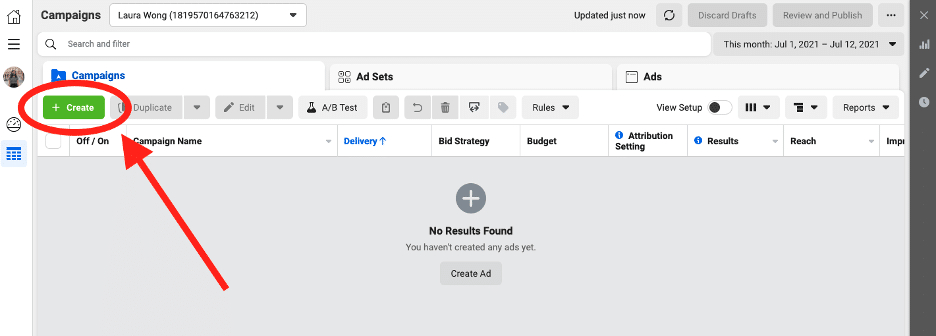
The most advisable way, as you have probably realized by now, is to use the Facebook Ads campaign manager tool. To do this, simply follow these steps:
- Link your Facebook page to your Instagram account. Yes, to launch an advertising campaign on Instagram through Facebook Ads, you must have a brand page on Facebook. The first step is to go to the Settings section, select Instagram ads and link your Instagram account from there.
- Choose the goal of your campaign. The Facebook Ads tool will offer you several options: brand awareness, reach, traffic, interaction, application downloads, video reproductions, lead generation, conversions, sales of product catalogs or visits to the business. For this tutorial let’s choose “Traffic” as an example.
- Decide where you want to direct traffic. Website? Messenger? Or app? Let’s choose “Website” for starters.
- Define who you want to see your ads. You can customize your audience or segment your target market by location, age, gender, languages, connections, interests, etc.
- Decide where you want your ads to show. Locations! If you click on “Edit”, you can make your selection. For Instagram, you can choose if you want the ad to show in the News, Stories or both. I would advise you to deactivate the “Audience Network” option, and select “Solo mobile” and disable Facebook (except news).
- Mark the budget and the calendar. You can decide a maximum daily budget or a total budget, as well as your campaign days. Depending on the segmentation and the days of your campaigns, advertising will require a minimum investment to launch the campaign. If it exceeds your budget or expectations, shortens the campaign period. The budget requirement will also be reduced. In practice, you can actually launch a campaign with only one euro. After all, your main objective is not to reach everyone in one sitting. Your ad should serve to reach your desired audience, within the most optimal time frame.
- Choose the format for your ad. It can be a sequence of images, a video, a single image or a presentation (an ad with a video, with a maximum of ten images).
- Choose the images, links and texts of your campaign. It will also give you the option to select your ideal Call to Action (More Information, Send Request, Reserve, Contact, Download, Donate, Send a Message, Request an Appointment, Start Order, Buy, Register, See More, etc). Remember that the recommended size for the image you should be posting is 1080 x 1080 pixels. If the image has excessive text, Facebook Ads will warn you that having a text heavy ad could harm your reach. It will also recommend that you change it, although it is not mandatory to do so. Ultimately, how your ads looks will depend on your decision.
- Place the order. The ad will then be under review. All ads will require approval from Facebook Ads before being launched as a campaign.
While waiting for the approval, you can also work on growing your Instagram following. After all, it is important to build your community with like-minded Instagram followers to make your business even stronger. You have the potential to gain 30,000 IG followers in under a year through our Instagram growth service. Here’s a free trial to get you started.
How to track the campaign on Instagram?
Within the Facebook Ads campaign manager, the Power Editor will allow you to carry out an exhaustive follow-up of your Instagram campaign’s progress. You will be able to see results, cost per results, reach, impressions, clicks, CPM costs, CPC and CTR, budget consumed, etc. You can also stop the campaign, delete, edit, or change its parameters. You can compare it historically with previous campaigns as well.
In summary, all you really need is to know how to effectively advertise on Instagram without relying on the app alone. And if you feel you need more help in boosting your account, you can also check out SimplyGram so you can get more Instagram followers organically. Sign up for a free trial today.
- Get Free Instagram Followers Instantly With Our IG Growth Service Trial - September 22, 2020
- How to Get More Followers on Instagram: 15 Lifehacks to Start Doing Now - April 6, 2020
- How to Use Instagram Quick Replies - June 5, 2019

