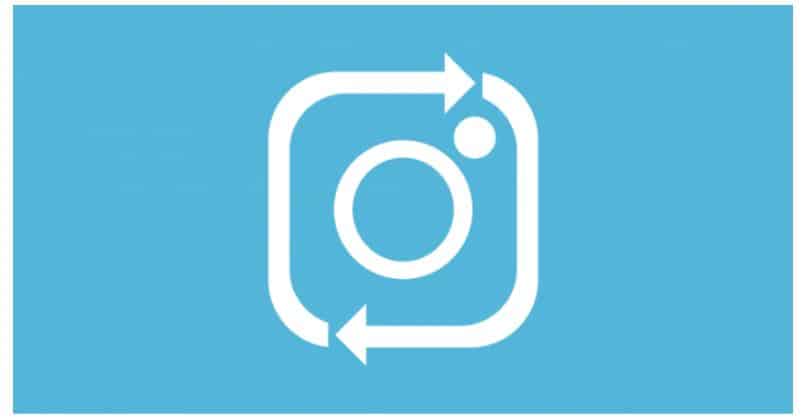Updated: 02/01/2021
Content is king and social media is the castle. It is the era of information technology, and social media is the biggest source of content consumption currently available. One of the biggest social media networks is Instagram. Instagram users share and exchange billions of pictures, videos, stories, messages, and more on the network each day. The app is also well equipped to aid businesses in marketing and sales. And there’s even room for advertisement and PR content.
With over 1 billion monthly users currently on the platform, it’s no wonder why Instagram is one of the biggest outlets of content production and consumption in the world. Whether you’re an ordinary Instagram user, an influencer, or a wannabe influencer, you want to create engagement by posting pictures, videos, and stories on your account. But is posting content yourself the only way of growing your news feed?
One of the most common activities we find in social media is sharing content. We like to share posts from other users that catch our attention. We do this so we can add value to our feed, share joy or information to our followers, or simply to keep the posts in our profile so we can check them again when we want to.
This was something that Instagram did not allow until recently unless you employed the help of third-party tools. The biggest question that many Instagram users ask is: how to repost on Instagram? That is precisely what we will tell you about in this article.
Table of Contents
What is a repost on Instagram?
Before exploring the Instagram reposting feature, let’s first take a look at what actually is a repost for Instagram. Well, who hasn’t found a funny story or Instagram post that they wanted to share with their followers or friends? Everybody has. The funny thing is, not everyone knows how to share content on Instagram.
If you are one of the users who are wondering how this is done, bear in mind that:
If you use or have been tempted to use some unofficial external tool to manage your Instagram account, think twice. You may be running the risk of losing your account. For the sake of protecting precious user data, Instagram app does not tolerate unofficial and unrecognized third-party apps or services.
Being able to repost or share other publications in profiles or stories can be good for objectives such as:
- Encouraging the increase of Instagram followers and interactions within publications of common interest.
- Enriching your content strategy with stories related to your business or personal brand.
- Getting more reach in Instagram Stories (if you set them up so that others can share your stories too).
Now, coming back to how to reshare on Instagram, basically, there are 3 options for you to be able to repost via Instagram. Not all are 100% flexible, so take note of how you could:
- Repost a post to a story.
- Repost a story to another story.
- Repost a post to another post.
How to Use Reposting as an Effective Instagram Strategy?
Before you start to experiment with the different Instagram reposting methods, let’s discuss how you can use reposting as an effective strategy on the social media platform. Using Instagram to boost a business reputation, brand awareness, and sales is well established. This is because Instagram has over one billion monthly users and user engagement on the network is several times greater than other social media platforms, such as Facebook and Twitter. Reposting is a vital aspect of running a successful Instagram account.
In fact, one of the big responsibilities associated with being a social media manager or PR representative of a brand or a celebrity is to regularly share and repost content from pages inside and outside of the platform in order to maintain the same levels of engagement. It’s fair to say that Instagram repost is nowadays more of a necessity than an option for brands, businesses, and influencers.
UGC is King
From a marketing, PR, or business perspective, outside opinion matters a great deal for your brand. Although Instagram does not exactly have a reviews page or rating system, you can use the facility of sharing content, stories, and posts from other users to your own advantage by bringing positive feedback to the public eye.
Your Instagram followers aren’t looking for content that is always self-complementary. After all, you aren’t going to bad mouth your own brand, are you? User-generated content is considered far more trustworthy as it reflects the opinion of actual people. For example, let’s say someone eats at your restaurant and posts a picture praising your food’s presentation and taste. When you repost that picture, it will leave a better impression in your followers’ minds than if you were to put up a similar post on your own.
Increases User Engagement
Instagram is all about user engagement. If you repost user-generated content regularly, it shows that your brand cares and listens to its customers. It thus makes them more likely to try your products or services and make an Instagram post about them – a free, organic promotion to reach more potential customers. Keep a close eye on your notifications and look out for flattering posts and shout-outs that have your handle mentioned. You could also use a branded hashtag to a similar effect.
Remember that this kind of engagement is often reciprocating in nature. Featuring the positive feedback from user posts and stories to your own official Instagram often puts those users in the spotlight and may direct some of your following to them. Therefore, it adds more incentive for people to take advantage of your high engagement levels by posting good review content of your brand in the hopes that you eventually share it on your page as well.
This works best when collaborating with Instagram influencers to market and promote your products, brand, or services. They often boast some impressive following and engagement levels themselves, so once they post content featuring your brand, you can share that content on your page to make for a big endorsement.
Increases the Value of Your Profile
Reposting is an exciting way to diversify content on your feed. You could hold competitions asking users to share their favorite pictures where your product is featured. For example, it is a good idea to hold such competition on your brand’s 10-year anniversary and then repost the content shared by your followers. Or you could share user posts related to an event your business hosted, such as a grand opening, etc. While most users won’t mind you resharing their content as long as you give them credit for it, err on the side of caution and ask their permission before doing so.
What do You Want to Repost?
Now that we have understood the importance of Instagram repost, it’s time to get into the details. What type of content should you repost on your Instagram account? That it isn’t as simple as it might sound. There needs to be a clear and well thought out method to the madness.
It all depends mostly on the strategy that you’re choosing to employ in your marketing and customer-service operations.
Stick to Your Niche
Let’s start with some of the basic things. The first thing to ensure is that the repost is consistent with your Instagram profile. If you run a feature page that posts user-generated content related to camping, then the Instagram repost should feature precisely that- the outdoors, tents, campfires, s’mores, etc. If you run a business, the content may be from a happy customer, thus fitting in with your marketing strategy. It doesn’t matter if you find content outside your preset parameters. Sharing such irrelevant content may be tempting as it could get momentary likes, but in the long term, you won’t attract any following as the repost comes from outside your niche.
Keep a Recognizable Aesthetic
Now let’s dive a bit deeper. Not only should your Instagram repost match your profile’s theme, but it should also be consistent with its color palate. If your brand identity is energetic and vibrant, the content you repost must include bright and punchy tones and not calmer or muted colors. Another factor to standardize is the composition of the photos and videos. Do you repost pictures with textured backgrounds or solid colors? Do the subjects in each image appear in the center or are they to the side so as to highlight their backdrop? The final result should make your Instagram grid look like a coherent, well-told story where there is no missing or out of place piece.
Do your Due Diligence
Remember that reshared material should not reflect poorly on your brand in any way. That doesn’t just mean the content but the account from which it is taken as well. Since you will be adding it’s Instagram handle to your caption, anyone can access that account using the tag. If the first thing shared on that page is negative or can be construed as derogatory to others, it won’t be a good look for your business. That is why it is vital to go over the profile from which you hope to reshare at least superficially if not in detail before you move forward.
Doing a little background check on the account that you want to share content from goes a long way in terms of risk management. That is why it is best to prefer sharing the content from people with more followers or those more related to your particular niche. This tactic might even end up working in your favor rather than just negate possible risks. Instead of just spotting problematic accounts to distance from, investigating accounts could result in finding some really promising brand ambassadors to work with in the future.
💡 How to repost an Instagram post to a story
After determining the type of content you want to repost on the Instagram app, let’s take a look at the simplest option that has the most potential for increasing reach. Reposting a post to Instagram stories is a very easy way to make your stories more appealing.
From any publication in your feed, you will have the option to share a post to your stories from the same icon that you would use to share a post via DM (Direct Message).

This is a great way to mention your favorite Instagram accounts on your stories. It is also the fastest way to tell your Instagram followers that you were in the same event. Doing this hits two birds with one stone. Why? You are able to mark a special occasion and you get to share it with people you know.
💡 How to repost Instagram Stories
Another awesome option to repost for Instagram is being able to share the story of another user in your own stories. Sounds complicated, right? In reality, it’s not. You only need to know a few certain conditions to be able to perform this type of repost for Instagram:
- The account from which you want to repost for Instagram must have the “allow sharing” option activated in the settings of their stories. Remember to do the same for your profile settings.
- Repost a story when someone mentions you in theirs.

Generally, the reason for maximizing the use of stories is for us to interact with a larger number of users. Consider the use of SimplyGram to gain more IG followers and become Instagram famous in just a short amount of time.
💡 How to repost a post to a new post on Instagram
Finally, we arrive at the last option, reposting another user’s post from their feed to yours. Unfortunately, this functionality is only possible with the use of external tools such as the Hootsuite app. There are a number of other apps you can explore for both iOS and Android.
How to Repost on Instagram Using Third-Party Apps
While several apps exist to repost for Instagram, they all work similarly. Once you have identified the post you would like to repost, you tap the three dots at the top right of the post and select “Copy Link.” Then you jump into your desired app where your saved link will appear. You’ll have options to copy the original caption and to add the attribution mark. Lastly, open back the Instagram app, and you’ll have the ability to share the content as a story or to your feed just like you would your original content.
Although reposting another user’s Instagram post is not an act that is directly linked to gaining more IG followers, Instagram still closely monitors such activities for any possible acts of manipulation. Of course, any account found within breach of Instagram policies could be penalized. For this reason, consider alternative practices instead of using external apps.
How to Repost on Instagram Manually
One of the simplest workarounds to repost content on Instagram is to take a screenshot. All you have to do is find the content you like to repost on your Instagram feed and take a screenshot of it. This can be done using the side button along with volume up and releasing on iOS devices and volume plus power down (or any alternative shortcut) on Android phones and tablets. The image will now be saved in your picture gallery.
Now you can repost content on Instagram much like you could any other photo. Click on the camera icon on Instagram and select the screenshot. You could choose to resize or crop it so that only the image remains within Instagram or beforehand using your phone’s built-in photo editor. Then add your original caption and voila! You are ready to repost.
Do note, however, that it is highly unethical to repost content like this without the permission of the original poster, and even then, you must credit the original sharer and tag their account via their Instagram handle.
Before your start to manually repost with Instagram, make sure to know some of the best practices to do so. We have mentioned some of them below:
- Before sharing any photo from another user, request permission from the original poster through a DM or a comment.
- If you have obtained permission to do so, you can manually trim their original post so you can share it on your Instagram profile. ALWAYS mention the original account (For example: “Original photo of @simplygram”).
- Make sure not to make substantial changes to the original photos that you share. The original poster may not agree with the changes.
- In cases where sharing is requested like “chain” type contests, ensure that the consent for sharing is included in the rules of participation.
And there you go! You have now explored how to repost on Instagram app. Remember to work within the policies of this social media platform and always consider the intellectual rights of the owners you are sharing from.
We hope this guide on how to repost to Instagram helps you add more value to your story/feed’s content, and enables you to reach more Instagram followers. If you need help with fast-tracking your account growth so you can gain 30,000 followers in under a year, sign up for a free trial of our Instagram growth service today.
- The Best Site to Buy Active Instagram Followers - October 8, 2019
- How To Leverage Untold Instagram Options To Grow Your Followers - August 7, 2019
- Battle of the Instagram Brands: @Burberry versus @Mango - June 5, 2019