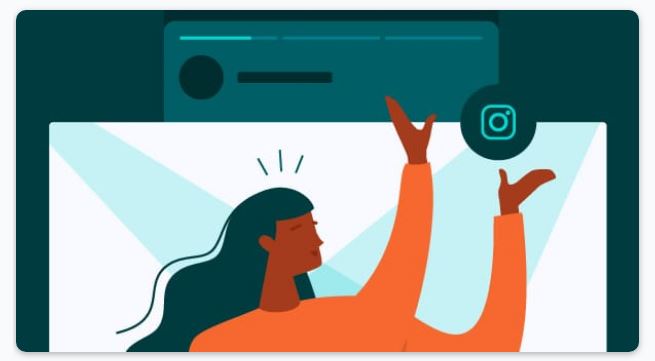You’ll see in this article the tools needed to upload photos to Instagram directly from a computer without using the mobile app and with all the comforts of the desktop version. Take note of all the steps to put it into practice with your account right now.
Table of Contents
How To Upload Photos To Instagram From Your Computer Using Google Chrome
In 2017, Instagram added the option to upload photos from any mobile browser. To replicate this experience on our computer, we’ll use Chrome. Here are the steps:
1. Open your Chrome browser, type in Instagram.com, and log in with your username and password. You can use your test account for the first time.
2. Click on the right button of your mouse and select the option “Inspect”.
3. Confirm that you’re in a mobile version just like in the image below.
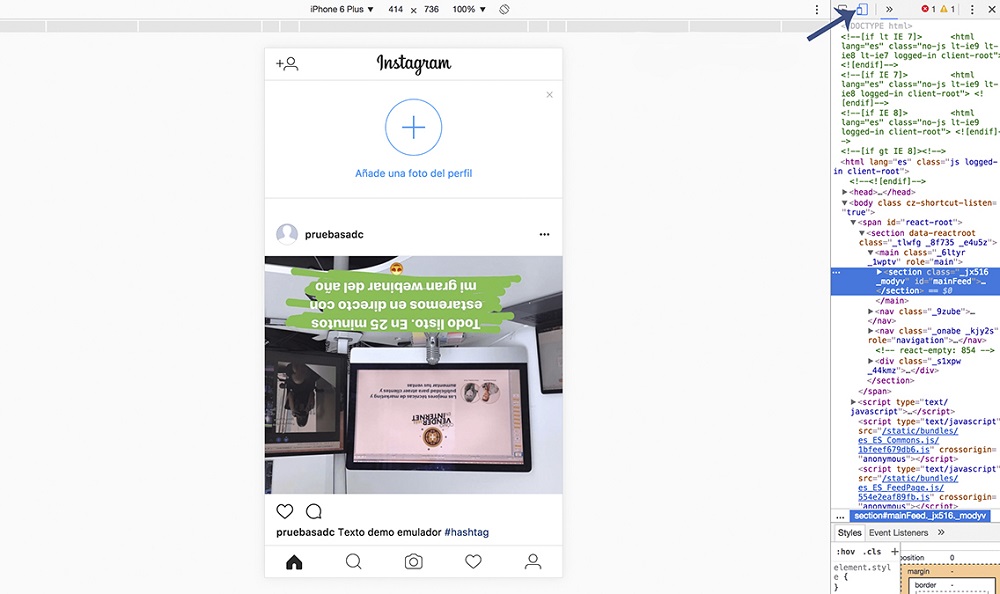
4. Select the camera icon on the bottom menu and upload your photo to Instagram just as you would from your mobile.
Sadly, Instagram can’t be managed on your browser limitlessly compared to other networks such as Twitter and Facebook. In this platform, you’ll need alternatives and tricks to efficiently manage your account. Through this article, I’ll share free hacks and tools that’ll help you upload photos to Instagram from your computer.
But before everything else, one of our ultimate hacks to reaching Instagram success is getting more engaging and organic followers through SimplyGram’s free trial.
How To Upload Photos With A Mobile Emulator On Your Own Computer
This option is my favorite because I feel that it simulates the Instagram mobile application better. Here are the steps for you to use this option.
1. As with the previous hack, you’ll need to open your Chrome browser and install the Mobile Browser Emulator extension.
2. Go to Instagram.com and select the M icon of the newly installed extension on your browser.
3. Select the first option of the extension “Mobile – Portrait”
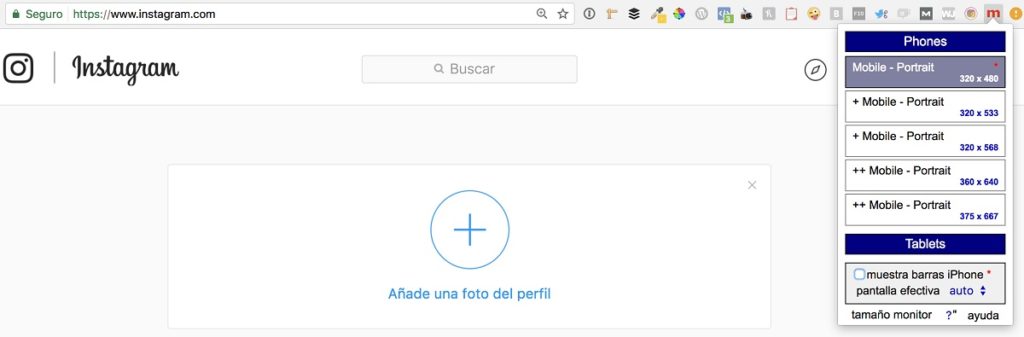
4. You’ll need to open an additional tab and from there you can upload images to Instagram.
If you want to learn more tips like these I invite you to see my new project #Triunfagram, an e-book and online course that will help you succeed on Instagram. Check out the web where you have all the information – >> www.triunfagram.com << –
How To Upload Photos With Gamblr
IMPORTANT: I‘ve been informed that this application can cause problems once you use it abusively and observe its issue with hashtags. So you can rely on the tricks mentioned above that don’t generate problems. I’m currently using Gamblr and so far, I haven’t encountered any errors yet, but I feel like it’s still my duty to inform you.
While you were searching the Internet for tricks to share with my community, I found a super useful and free tool for Instagram. This is Gramblr, a tool that allows you to upload images to your Instagram account from your computer. Something that will undoubtedly speed up the management of your online marketing on Instagram.
Why this tool is useful
- Because it allows you to create images on your computer and directly upload them to Instagram
- Because it’s free and functional
- Because it allows you to easily and quickly manage multiple accounts. For example, you can use one on your mobile phone and another on your computer.
Disadvantages of the tool
- It doesn’t allow you to program photos
- It doesn’t allow you to have multiple accounts simultaneously
Template To Create Images On Your Computer
If you want to directly create images on your computer, you can download some Instagram templates for Photoshop and PowerPoint right here:
Download template PSD (Photoshop)
Download PPT template (PowerPoint
Tips On Improving Your Image’s Visibility In Instagram
Here are some tips that you can implement when uploading images from your computer:
- Add a signature to your content
- Use different frames of your own to make your images different
- Add fonts to your content, use your own to reinforce your corporate image
- Add your logo as long as it does not hinder and be readable
- Frame your images well to always highlight the best or just leave them to the real size with top edges
- If you combine images do it well, otherwise it highlights a single image
How The Gramblr Tool Works
Well, it’s very simple, you just have to download the tool through the website and install it on your computer. Once you do this process, the rest is that simple:
- Log on to Instagram with your username and password
- Select the photo you want to upload
- Type in your photo description
- The photo is then uploaded directly to your Instagram account
Download application
Other Tools To Post Instagram Photos From The Computer
- Schedugram – a payment tool that allows you to upload content to different Instagram accounts that you manage.
- Onlypult – is a tool that allows you to upload content through your computer. It has a good text editor to create better messages. The first 7 days are free.
Once you’ve successfully uploaded all your photos from your computer, now all you need is authentic engagement and visibility. This is something that SimplyGram, the best Instagram growth service in 2019, can give you through a new set of 2, 000 to 3, 000 organic followers. I hope these tips and tools will help you easily upload photos from your computer.
- 5 Free and Awesome Apps to Boost Your Instagram Presence - June 5, 2019
- Instagram Shopping & Other Exciting Updates to Watch Out For - May 5, 2019
- How to Create Content for Instagram - May 5, 2019