Have you ever thought about doing Instagram LIVE? Live video on Instagram, also known as IG Live, is becoming more and more popular. And they are not only for celebrities, popular influencers or large companies. Thanks to Instagram, the average user feels increasingly empowered to create content and share it in different formats.
Table of Contents
How To Make A LIVE Video On Instagram: Tips And Tricks
When Instagram started, I remember how I saw my friends become “photographers”. Now, they have become true creators of professional content. The truth is that Instagram has motivated us to share more about ourselves, our crafts and interests by giving us all the tools we need. In this article, we will talk about some of those tools that have inspired us to become better versions of who we are.
Why make a live video or Instagram Live? The answer is simple. It’s a great way to gather the largest number of people to connect and interact with, especially if your goal is to sell or promote a product. Direct engagement enhances relationships and allows you to better know your audience and your IG followers.
Above all, a live video allows you to talk with your fans and help them by responding to their biggest concerns or giving them solutions to their problems. Therefore, if you have not yet done an IG LIVE, I recommend you try it! You will soon see how it is already a hook, in its own right.
Everything You Need To Know About Instagram Live
There are absolutely no silly questions when starting something completely new. So we want to leave you with a few recommendations that can answer some questions you may have before tapping that magic LIVE button:

- You can add a text in your LIVE, but you will have to do it when leaving live, so I recommend you use the notes application to just copy and paste.
- You should change the link in your biography if you are planning to promote something. I always recommend having a link with multiple links for more conversions.
- If you are going to invite someone to connect with you on LIVE, ask them to join on time because you can only add a person who is already connected to your LIVE.
- Prepare your stage well for the LIVE. This means having good lighting, no white noise and a good stand or tripod for your mobile phone.
- During your LIVE feed, you can flip the screen horizontally too, but remember that LIVE videos are designed for the vertical format.
- During your LIVE, you can change from front to back camera with a single tap.
- Have your cell phone 100% charged is recommended to ensure you don’t run into battery problems.
- If you want to see the comments better, you can connect your mobile to your computer so you get to see the comments on a larger screen.
- You must save your LIVE if you want to share it in another place and get a wider reach with the replay. The recording will only stay if you decide to save it.
And to get the most people connected to your Instagram LIVE, we recommend that you:
- Create previous stories inviting your community.
- Make announcements in Instagram stories to get more people interested. These ads can lead viewers to follow you so that they are notified once you go live.
- Ask your users to activate notifications so that they are aware of your new content.
- Preparing days before your LIVE on Instagram Stories brings a lot of value to your content.
- In the publications of your FEED, and before going LIVE, remind your IG followers that you will be recording a LIVE video on Instagram.
It would be awesome to have a huge number of followers to remind every time you go live. If you’re really serious about growing your Instagram and getting on a fast-track path to becoming an influencer, you can also check out Simplygram.com (where you can sign up for a free trial of our Instagram growth service).
Ideas For Your Instagram Live Stories
There are many great ideas to help you with your IG LIVE content. Let me share the most commonly used ones:
- Share your knowledge. Include an explanatory class, tutorials, tips, etc. in your live video.
- Interviews with other professionals who compliment your work and who can benefit your community can be awesome and insightful.
- Run webinars to share, connect and promote a product or service.
- Conduct a question and answer portion.
- Conduct live contests to show transparency and ignite excitement.
- Tell stories. You can share good news, a day in your life, etc.
- Show the “behind the scenes” of your work or business.
- Announce a brand new exclusive product or service.
After Making A LIVE Video On Instagram…
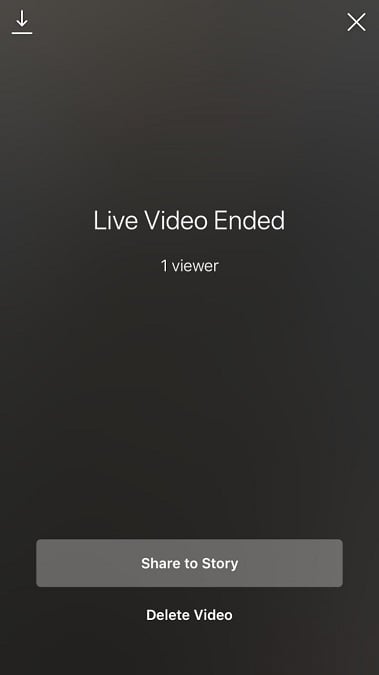
The normal practice would be to leave it up for 24 hours so that people who were not able to enjoy it would still be able to watch later.
Here are some recommendations in keeping your Instagram LIVE after the broadcast, so you can do a replay:
- Save the original file of your LIVE video. This is ideal for you to be able to upload to IGTV later.
- Leave your live highlight for 24 hours. Take note that the option to share your live will appear at the end of the broadcast.
- Upload your Instagram LIVE on IGTV. Remember that to upload a long video, you must do it from a computer.
- Create stories that remind people of your LIVE. Link them to where you have the video(s) posted.
Surely, with all these tips and tricks to make videos on Instagram Live, you can create some very cool content that is reflective of your business or project. Don’t forget that a live engagement with your audience ensures that you connect and convert more. And if you want to gain more Instagram followers, you can also go to Simplygram where we offer a free trial to help you become Insta famous!
- 5 Surefire Ways to Create Quality Content on Instagram - June 5, 2019
- How to use Instagram Stories - June 4, 2019
- Why Buying Instagram Followers Is The New Way To Market With Social Media - May 29, 2019

