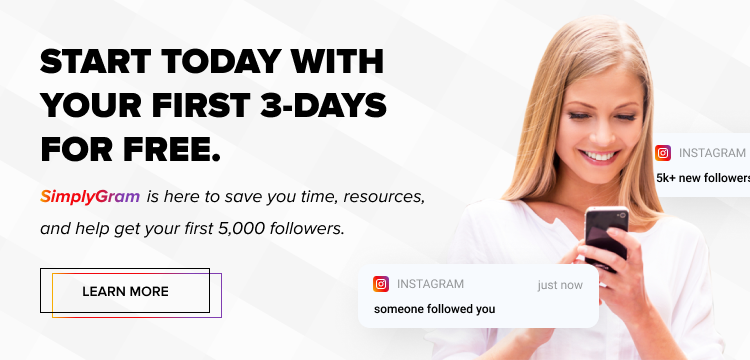Gone are the days when Instagram was used only for sharing personal pictures and videos. Today, it has become one of the top social media platforms that pull other businesses, startups, and established ones, to the top along with it. Did you know that there are currently over 2.3 billion active users on Instagram? That’s more than a quarter of the world population, nearly half the internet users on the globe! Thus, for starting a business on Instagram, you only need to set it up. The audience is ready and waiting to be exposed to it. So let’s dive right into the A-Z of setting up your business on the platform.
Table of Contents
Tips on How to Start a Business on Instagram
In this comprehensive guide, you will not only learn the basics and advanced steps of setting up your business on Instagram but also a few sweet little tricks to boost your followers on the platform. It’s just a 5-minute read, and setting up Instagram will be the least of your takeaways. So let’s begin!
-
Create a Profile on Instagram
Before you can post anything regarding your business on Instagram, you need to register on their portal. It will take you no more than 4-5 minutes to sign up.
- Install the Instagram app on your phone and open it.
- Tap ‘Create New Account.’
- Type in your email address and phone number.
- Enter the confirmation code received on the number.
- Create a strong password.
- Type a few personal details, agree to their terms and conditions, and voila!
The process is easier if you already have a Facebook account. You only need to tap the ‘Continue as [Username]’ button that shows up after opening the Insta app.
-
Add Information on your Business Profile
There are two different types of profiles on Instagram – personal and business. If you are asking yourself, “Do I intend to fill Instagram profiles completely,” the answer is ‘Yes.’ You need to fill especially your business profile to attract new clients and ensure that you keep them. Here’s how you can add information to your business profile.
- On your Instagram profile page, tap the ‘three parallel lines’ icon in the top right corner.
- Select the ‘Settings’ option.
- Go to ‘Accounts.’
- Click ‘Switch to Professional Account.’
- Select the kind of business that you are in from the list displayed. For example, if you create and sell paintings, then select ‘Art.’
- Add your contact details and connect your account to your Facebook page. You may skip both of these steps if you want.
- Return to your business profile by tapping ‘X’ (top right).
- Tap ‘Edit Profile’ and go to ‘Public Business Information.’
- Here, you can add/edit details of the page that your business account shows, change your business category, and edit your contact information.
-
Establish Goals and KPIs
What is the primary goal of your Instagram account? What do you hope to achieve for your business on social media? By starting an Instagram business, do you wish to generate sales for your products? Improve traffic on your website? Attract influencers to promote your brand. Whatever your reasons for marketing your business on Instagram, lay those out systematically, set certain KPIs for the target, and monitor its progress.
-
Create your Instagram Marketing Strategy
Every marketing campaign needs to have a solid, reliable strategy in place before launch. The process of creating a strategy on Instagram is slightly different from its real-world counterpart.
- Conduct keyword research for your business and optimize your Insta profile with the most relevant keywords.
- Determine your target audience.
- Develop a content strategy (type of content, frequency of posting, hashtags, etc.).
- Set goals for every stage of your growth, from your followers, count to the overall expansion.
-
Determine your Audience
Out of the aforementioned steps of creating your marketing strategy, one of the most important yet complex points is determining your target audience. You may truly believe that your product can be useful for anyone and everyone. But for the sake of starting a business on Instagram, you need to ascertain who would really need your product. Focus on promoting your business to that particular demographic.
-
Create your Posting Schedule
In the initial stages of the launch, it would be better to post new content every single day, ideally multiple times a day. Once you have gathered enough followers and generated quite a bit of interest in the community, you may reduce your post frequency to around one per week.
-
Use Different Techniques to Gain More Followers
Adding hashtags to your posts to target your preferred audience is just one of the many techniques to increase your followers count on Instagram.
- Add a sneak peek to your story to generate interest for your upcoming posts.
- Engage with your followers, and respond to the commenters.
- Keep improving the quality of your content.
-
Other Tips
Making your business known on Instagram is quite a task. Indeed, setting up Instagram seems comparatively too easy! Here are a few marketing tips to help you on your way.
- The Instagram community is usually attracted to one of two things: humor and motivation. Try to lace your posts with humor, but if you’re taking the serious route, ensure that it will inspire the viewer somehow.
- If people have tagged your account displaying your product in their posts, it’s called user-generated content (UGC). Don’t forget to reshare such UGCs.
- It’s always great to post professionally clicked photos and videos of your product. But oftentimes, posting bloopers and behind-the-scenes footage of your business goes a long way in attracting potential customers.
Conclusion
As you might have figured out by now, it’s relatively easy to start a business on Instagram, either from scratch or for the sake of expansion. The difficult part comes after you have set up the business. Remember, every kind of business is bound to have competition (some more than others) on Insta, but once you have kickstarted your business and followed the tips mentioned in the article, it won’t take you long to find fantastic success on the platform.
- How to Hide Instagram Posts - October 9, 2023
- How Many Photos Can You Post on Instagram - October 9, 2023
- How to Delete Instagram Comments - October 9, 2023