Instagram is a popular social media app with over a billion users and approximately 95 million daily uploads. The amount of data uploaded to Instagram requires robust management and monitoring. Gone are the days when Instagram was meant just for fun. Branding, marketing, and more; Instagram means business now!
Influencers and ordinary users are increasingly using the network to showcase their photographs. Since Instagram is basically a photo-sharing app, posting high-quality images is the cornerstone of growing your Instagram followers.
But many people find it challenging to upload high-quality photos on the social media app. In this post, we’ll discuss how to post high-quality photos on Instagram.
Table of Contents
Why it is Important to Post Only High-Quality Photo

Wondering how to grow Instagram followers? While you can use many different growth strategies, uploading high-quality photos is the key to growing your Instagram account.
1. It Helps Build Your Brand
Whether you want to build your business or personal brand as an influencer, Instagram has you covered. Instagram facilitates communication and engagement with your followers. As such, your account and content must be impressive enough to make an impact.
Your photos take center stage when it comes to developing your brand on Instagram. You must ensure that your pictures compel users to stop scrolling and pay attention.
2. It Looks More Appealing
High-quality pictures help a brand look more appealing. You could be selling top-notch products at great prices, but if your Instagram lacks good quality pictures, you can lose potential customers. Poor quality pictures look sloppy and unprofessional, so you must work to set the right tone with your potential audience.
3. It Gains More Traction
Good quality photos always bag more likes and shares. Your followers want to see content that’s worthy of their time and attention. Instagram users primarily engage with visually appealing photos. And remember that people trust popular opinion: the more likes and shares you have, the greater your popularity, traction, and audience growth.
How to Improve the Quality of Instagram Photos?

While it may seem complicated, there are ways to enhance your Instagram photos’ quality. Here’s how you can do it:
1. Understand the Platform Requirement
You can attain control over your picture quality without worrying about them being resized by the Instagram app. It is important to keep your pictures within Instagram’s standards.
Here’re Instagram’s requirements to upload a photo:
- Use the app’s most recent version.
- Upload your picture with an aspect ratio of 1.91:1 and 4:5.
- Ensure your photo has a maximum width of 1080 pixels and a minimum width of 320 pixels.
Any photograph that is wider than 1080 pixels will get subjected to Instagram compression and lose details. Pictures with a width smaller than 320 pixels will end up getting enlarged, which leads to blurriness.
Any photograph that fails to meet the platform’s aspect ratio requirements will get cropped to meet the demand. Be sure to put all of your pictures through high-quality image processing Instagram.
2. Fix Any Relevant Settings
iPhone users mostly experience image compression as their photos unintentionally get compressed before they upload them on Instagram. This happens mostly if you are using iCloud as your primary data backup solution because this service uses a compression algorithm.
To fix this issue, go to your iPhone’s settings and proceed to the “Camera & Photos” section. Then uncheck “Optimize iPhone Storage” if the option is available.
For android users, if you are using an online backup service, such as Google Drive or Dropbox, be sure to check if these services are compressing your photos.
3. Resize Your Photos Beforehand
It is a good idea to resize our photos to retain their quality, especially if you know that your photos exceed the limits of Instagram’s acceptable size. A picture taken with a DSLR camera will naturally have a much bigger image size than one taken with a phone. As such, it makes sense to use a resize tool before you upload the photo on Instagram.
You can set up custom export settings in certain software like Lightroom to prevent your photos from exceeding 1080 pixels.
For portrait photos, you can choose the “Resized to fit: Short Edge” option and set the pixels to 1080. For landscape photographs, select the “Resize to fit: Long Edge” and set the pixel count to 1080.
Instagram Photo Tips
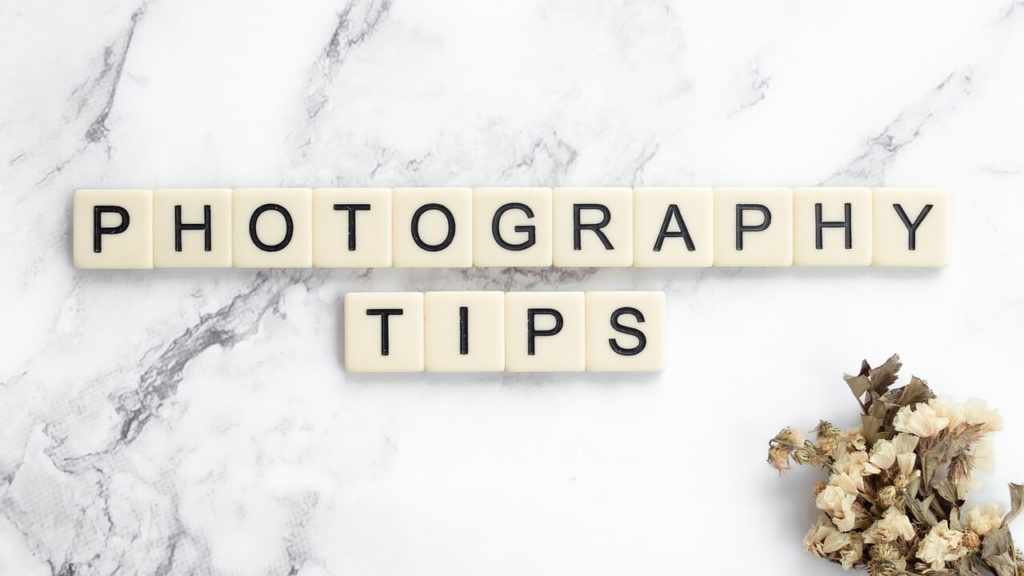
Let us walk you through some more tips to make your Instagram photos look amazing every time.
1. Color Space
Color space is a common issue for pictures taken with DSLR and mirrorless cameras. You can fix the problem by changing the image color space to sRGB (standard Red Green Blue) as soon as you import your image to your editing software.
sRGB is the most commonly used color space for almost all websites and apps, including Instagram. Make sure to do this step before you start editing your photograph.
2. Bit Depth Configuration
Bit depth helps determine the number of tones in your photo. Keep in mind that each color has many different tones. Instagram allows 8bit colored photos max. For this reason, if your camera takes pictures with higher bit depth, such as 10bit or more, you must bring it down to 8bit.
3. UI Color
Images look very different against different colored backgrounds. As such, it is good to change the background of your editing software to white so you can visualize the final appearance of your photo.
Alternatively, you can save the edited file and find a way to look at it against a white background before proceeding with your upload.
4. Dimension Check
Screen size is also vital as most people edit pictures on larger computer screens. But your followers will view your photos on a smaller screen, such as a mobile phone or tablet. This can affect the quality of the photo uploaded to Instagram. To resolve the issue, zoom out the image to roughly the same size as it would appear on a phone screen and then compare the two images.
Final Thoughts
Whether you are a regular Instagram user, an aspiring influencer, or a brand marketing professional, the rules of posting to Instagram are universal. Stick to Instagram’s pixel prerequisites, follow the tips given in this post, and rest assured that your pictures will always look amazing and help grow your followers.
- How to Hide Instagram Posts - October 9, 2023
- How Many Photos Can You Post on Instagram - October 9, 2023
- How to Delete Instagram Comments - October 9, 2023

