We all enjoy scrolling through our Instagram feeds and checking out what everyone else is up to. You might even follow some people that are not in your immediate circle of friends or family. Or maybe you’re an aspiring influencer who used an organic Instagram growth service to get many new followers, and you followed them back.
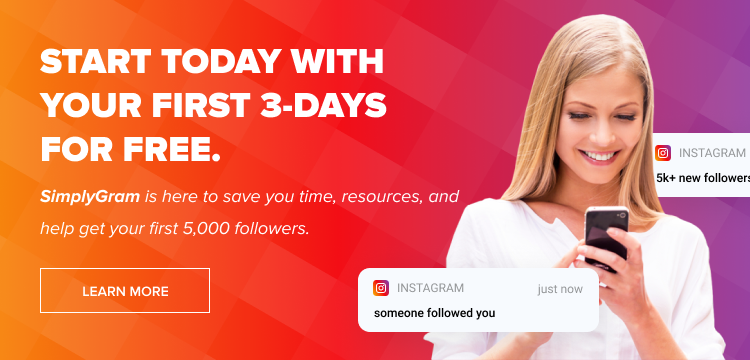
But what happens when someone on your list suddenly disappears? It could be they changed their account name, but it’s more likely that they blocked you on Instagram! Or who knows if they used the unfollow Instagram PC method to remove you from their list?
Here’s how to know if someone blocked your Instagram so that it doesn’t happen again!
Table of Contents
How to Know if Someone Blocked You On Instagram
Suppose you cannot see someone’s posts or updates on Instagram. In that case, the other person may have deactivated or deleted their account. Or maybe they’ve just blocked you. Instagram does not tell you that you have been blocked, so how do you find out?
Here are three main ways in which you can do a quick check.
1. Search for the Person on Instagram
Do a quick Instagram profile search of the person in question. If their profile is public and you can open their profile and see their posts, you are in the clear. If their account is private, you can view their profile with the “This Account is Private” message; again, you are sorted. You can follow them if you wish to see what they are sharing.
If you can see their profile but cannot see the posts in the display area, the person may have manually prevented you from viewing their photos.
Suppose their profile does not appear at all after a search. In that case, the person may have blocked you, or they may have deactivated or deleted their Instagram account.
2. Check Your Profile
If someone blocks you, it does not remove any of their old comments or tags made by them on your posts. If you cannot find someone after running a basic search but can still see their comments on your posts, click on the person’s profile. If the search displays their profile page and you can see the post count without any of the posts in the display section, it is a sign that you have been blocked.
3. Search in a Browser
Another way is to search them using a web browser by entering their instagram.com username or the actual Instagram handle name in the search bar. If you are already logged in, you will be presented with an error message saying, “Sorry, this page isn’t available.” That means you may have been blocked, or the account has been deactivated or deleted.
It helps to run another search after logging out of the Instagram app or using an incognito browser. If you can see their profile, you can confirm that you have been blocked. If you cannot see their profile, the account has been deleted or deactivated.
Final Words
If you find out you have been blocked, it’s time to reflect on why you have been blocked. It is a good idea to reevaluate your actions and start afresh. Let’s make the internet a kinder and safer place for everyone.
- How to Hide Instagram Posts - October 9, 2023
- How Many Photos Can You Post on Instagram - October 9, 2023
- How to Delete Instagram Comments - October 9, 2023

