Instagram’s live feature is an interesting method of engaging with your followers and letting them know what you’re up to in real-time. You can answer your followers’ questions, add others to your live sessions, hold exciting polls using Instagram live, and do more fun things.
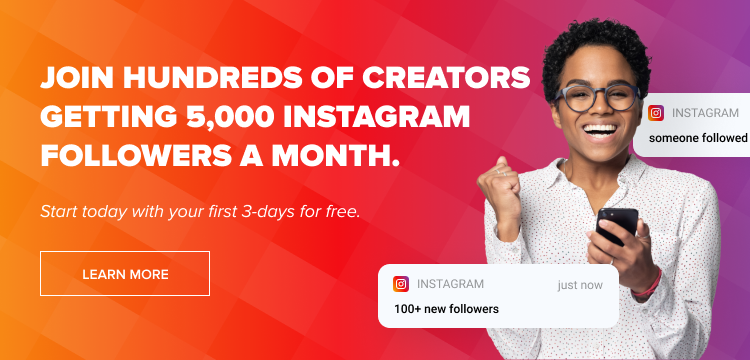
Instagram’s live feature is also the best way to get a lot of followers on Instagram. And by pairing it with a reliable organic Instagram growth service, you can supercharge your follower growth.
But did you know that getting the hang of the Instagram live feature can be tricky for many people? If you want to go live on Instagram for the first time, you might not understand how to start or end a live session on the app. But fret not because this quick guide explains how to go live on Instagram and a few more things about this feature.
Stick around to know more!
How to Go Live on Instagram on iPhone?
Follow these easy steps to broadcast live on Instagram on your iPhone or Android device:
- Launch the Instagram app on your iPhone.
- Hit the plus (+) icon in the top left of the page. Alternatively, you can swipe left.
- This will open your Instagram camera; look at the bottom of the screen.
- You’ll see options to post, story, and live there; select the “live” option.
- The following screen will have an icon of four horizontal lines; click it to give your live session a title.
- When you’re all set to start a live session, tap the circle icon on your Instagram camera screen, and it’ll start your live video.
- You can now interact with your followers by answering their questions and sharing their thoughts.
- When it’s time to end the live session, tap the X icon on the top right corner of your screen and select the “end now” option from the pop-up menu.
How to Go Live on Instagram on a PC?
You’re not alone in wondering how to go live on Instagram on the computer because this is a popular query. But the bad news is that you cannot go live from the Instagram website. Instagram only allows live stream on the app.
But, you can watch an Instagram live stream from your computer by going to the stories section. When any account you follow goes live while you browse Instagram from a computer, you’ll see a live notification in the stories section. Simply click on the notification and watch a live broadcast from your big screen.
Takeaway
As you can see, it is super easy to go live on the Instagram app. Plus, a live video is super fun and interesting way to grow your Instagram follower base. The best part: you can save it to your camera roll or share it after the session is over. But, remember that you cannot go live on Instagram from a computer, a feature we’re all waiting for!
- How to Hide Instagram Posts - October 9, 2023
- How Many Photos Can You Post on Instagram - October 9, 2023
- How to Delete Instagram Comments - October 9, 2023

