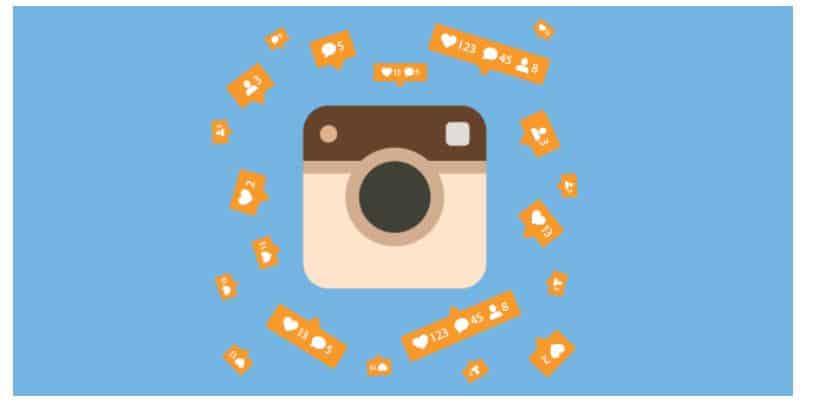In this guide, you’ll learn how to create and publish advertising ads on Instagram in a professional, efficient and profitable way.
Finally, it’s time to share my opinions about Instagram advertising. I’ve decided to create this guide with all the necessary steps to create ads on Instagram. Through this guide, I’ll share how to create ads and stories on Instagram, what are some of the best practices, and what are my personal opinions about Instagram campaigns.
Table of Contents
Guide To Create Ads On Instagram
1. Set up your accounts to access the advertising function on Instagram
To be able to make ads on Instagram, the first thing you have to do is to link your Instagram account with your Facebook fan page. For this step, you just have to do the following:
- Go to your fan page
- Go to configuration
- Select Instagram Ads and link your Instagram account
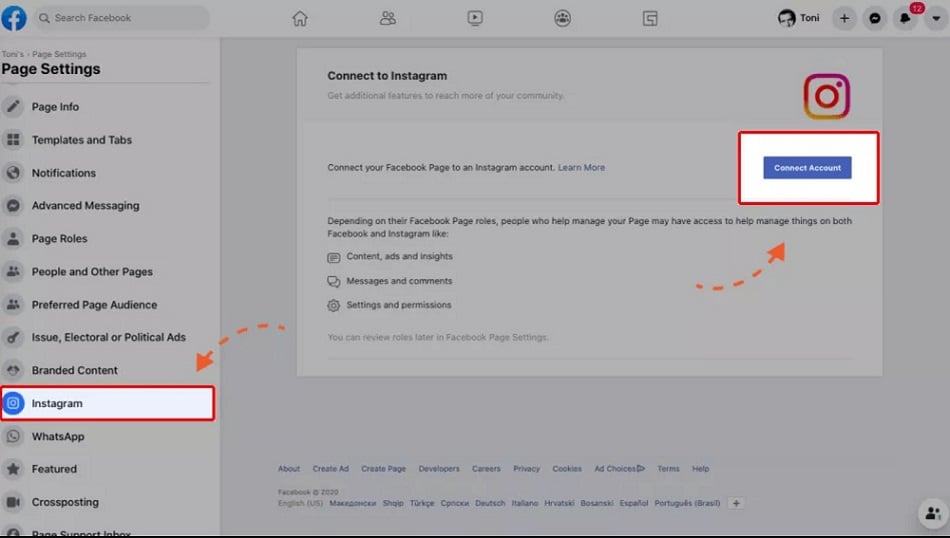
- When your account is synchronized, it should look like this:
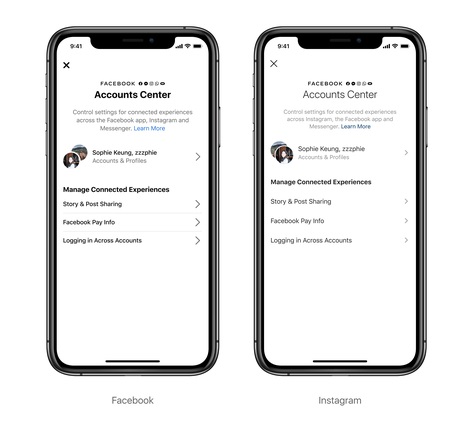
2. Check your account to see if you have access to Instagram Ads through the Power Editor or Ads Manager
Once you’ve activated your linking account option to Instagram Ads. The next step is just confirming it. You can do this by going to the location of your ads in your sets of ads and you’ll see that Instagram appears as a placement.
3. How do I create ads on Instagram?
Ad campaigns for Facebook and Instagram in Power Editor are created as follows:
- Select the option to create a new campaign and choose your goals for Instagram ads: i.e. bring traffic to your website, conversions or video visualizations
- Define the name of your ad set and select the create button
- You go to the ad sets section and choose the option to edit. When this page is opened, you will have to do the following:
- Define or modify the name of your ad set
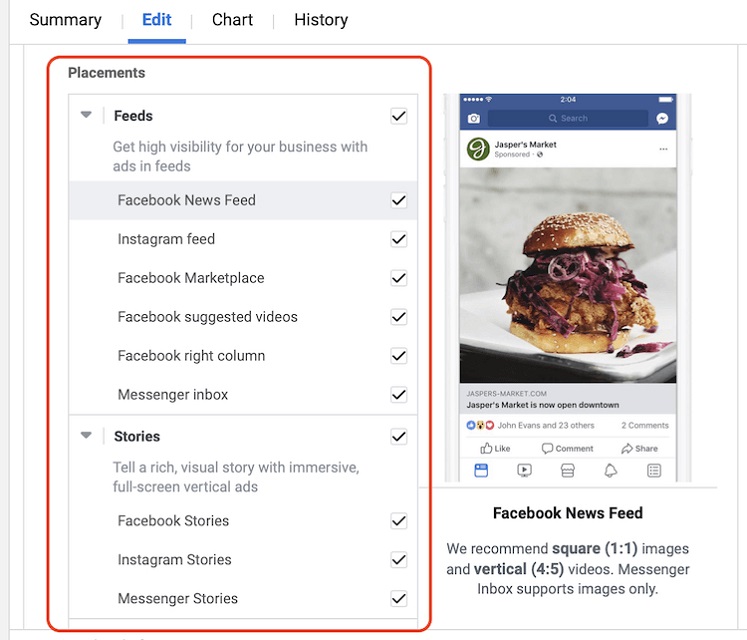
To create a campaign only on Instagram, you have to go to the edit ad location and mark only the Instagram platform.
- Understand the budget and identify what duration the campaign will run.
- Define your audience according to their demographics and their behaviors.
- Define the optimization method. If you have little experience, leave it automatically.
After configuring the basic part, you have to then click on the “Create an ad” option. Type in the name you wish to have and then configure the following:
- The Facebook page that you’ve associated your Instagram account with and then from there, you can choose your Instagram account.
- Define the destination link of the call to action button
- Write the text of your ad. You have 300 characters to seduce your users, but Instagram recommends that the text of your ads does not exceed 150 characters.
- Upload the image of your ad (I recommend square format with 1080px X 1080px)
- Select the call to action you want from the list offered by the Power Editor.
- Finally, in the creation of your ad, you have to add the pixel tracking. See an example of how your ad panel looks once you’ve completed.
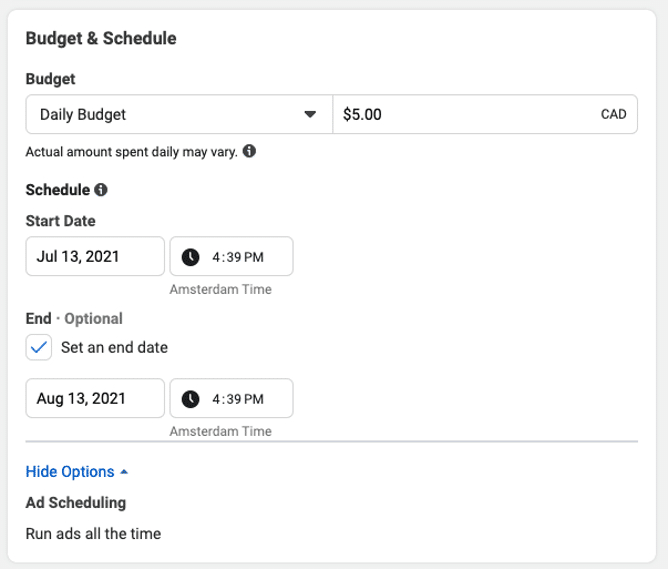
- Once you have your campaign, set of announcements and individual ads created you will have to select the green button above “upload changes” so that your campaign is uploaded to the Power Editor and later submitted to validation of FB / IN.
To achieve better results with your new Instagram ads, you can simply go to SimplyGram, the best Instagram growth service in 2019, and get that new set of organic followers to consume your content and offer higher visibility.
Best Practices For Instagram Ads
Here are some tips for your ads on Instagram.
- The minimum size for horizontal ads is 600×315 and for square ads 600×600 pixels.
- Ads on Instagram just like on Facebook only let you add 20% of the text in the image.
- Create different ads for the same campaign.
- Add a call to action. Look at these examples:

- Highlight the hashtag of your campaign in the publication, so you don’t get lost in the description.
My Instagram Ads impressions
To conclude this guide, I want to comment on my impressions.
1. It is very cheap to click on the website
I’ve tried several campaigns and I’ve been talking to several friends and, in the beginning, we all paid only 0.01 or 0.02 per website click, when things got more crowded and we got more competitive, prices went up
2. You gain good followers
Although the campaigns get traffic to your website and get downloads or views on your videos, you’ll get more followers if your ad is well segmented.
3. The engagement rate is great
People tend to easily “like” more Instagram ads compared to Facebook. I suppose it’s because Instagram is such a visual network which makes it easier for the users. I’ve seen this in sales campaigns. I assume that in promos and branding campaigns, it will be even better.
4. Stories are a good alternative
With the stories, we can create more creative ads, but we have the limitation of texts as on Facebook. The price is still very economical because they will charge us for every thousand impressions.
Do You Want To Lose The Fear Of Investing In Online Advertising?
The number 1 Instagram growth service SimplyGram is the definite go-to app to increase your ad’s visibility through your new 2, 000 to 3, 000 engaging followers every month. SimplyGram uses organic techniques and optimal methods to make sure that you get your target demographic. You can sign up for a free trial now and experience the Instagram success lifestyle.
- The Best Site to Buy Active Instagram Followers - October 8, 2019
- How To Leverage Untold Instagram Options To Grow Your Followers - August 7, 2019
- Battle of the Instagram Brands: @Burberry versus @Mango - June 5, 2019