Yes, I know! Instagram already includes multiple, preloaded filters that you can use to edit your photos. They help create different textures, contrasts, levels of brightness, etc. If you are satisfied with the current features offered by Instagram, then that’s great!
But if you are looking for something more… something that allows you to play with images, build collages, highlight elements and ultimately enhance your creativity, we have four free apps to recommend. And don’t fret because all of these are available in Google Play and the App Store.
Shall we get started?
Table of Contents
4 Applications To Edit Photos on Instagram
1. Color Pop
Splash photos are when you turn a photo into a black and white image, then leave a certain area or object to stand out by adding color to it. You can choose which elements of the image you want to colorize by tapping it with your finger. You can enlarge the photo to the specific area you are editing so you do not miss out on all the details. You can also fine tune the thickness of your brush for accuracy. The paid version will allow you to change the original color of the image. When you share it on Instagram, you can proceed to make additional tweaks if you want to.

2. Instagrids
To break down your image into fragments and publish it as a mosaic on Instagram, turn to Instagrids. With this app, you can choose what type of mosaic to create with your photo. You can also decide if you want to publish it completely or partially. When you deconstruct an image into square sections, Instagrids will tell you the correct order by which the images should be shared on Instagram, so that the composition appears correctly in your profile. To remove the watermark, you will have to buy the Pro version.
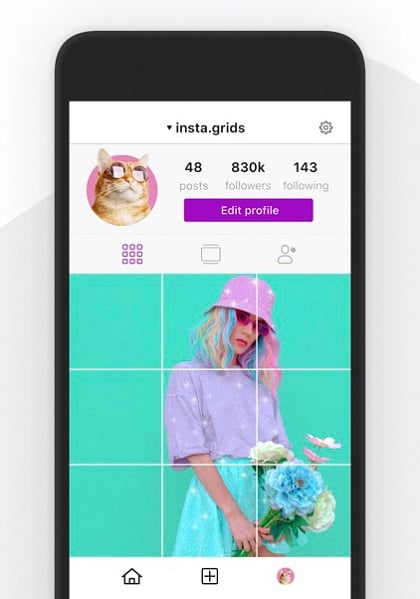
3. Lay Out
Use this app to create a collage combining several photos in one. This lends a different perspective to your images and increases the visual appeal of your photos. You can combine up to nine photos at a time, in varying formats: vertical, horizontal, square, etc. It all depends on the template you choose. You can also flip them to create a “mirror” effect. If you wish, you can include a frame between the images you are combining. This app is perfect for creating a mini album, step by step guide or a mini story in one single image.
And while editing, don’t forget that you can also use external sites to help you get more Instagram followers who can appreciate your work. Sign up for our free trial at Simplygram.com to find out more about this awesome service.
4. Quick
This app lets you add text to an image in the most intuitive of ways. You can increase or decrease the text to your liking and position it anywhere in the photo. The free version includes 16 fonts and will allow you to share your image directly via Instagram, Twitter, Whatsapp, and email. To remove the watermark, you will have to use the paid version, or resort to manually editing the photo later on.
Bonus: Slow Shutter Cam
Long exposure images are when the headlights of cars leave a trail at night, or when a train starts and you capture the movement. You can achieve this though the use of the Slow Shutter Cam. When using the app, it is important to keep your phone firmly fixed while the exposure lasts. You can edit other details such as the brightness and contrast after you have captured the image. The app is not free, however. It is only available in the App Store and you can download it for €1.99.
As you improve your aesthetic and the quality of your photos, you also need to make sure you grow your Instagram following. SimplyGram is our Instagram growth service that is guaranteed to help you gain 30,000 followers in under a year. And whoever said the best things in life are free, is surely right. You can sign up for a free trial today!
- The Story of #Curvy: Analyzing Hashtags CORRECTLY - June 5, 2019
- Edit Photos Like An Influencer With These 4 Kick-Ass Apps for Instagram - June 4, 2019
- How To Set Up Instagram Parental Controls - May 5, 2019

