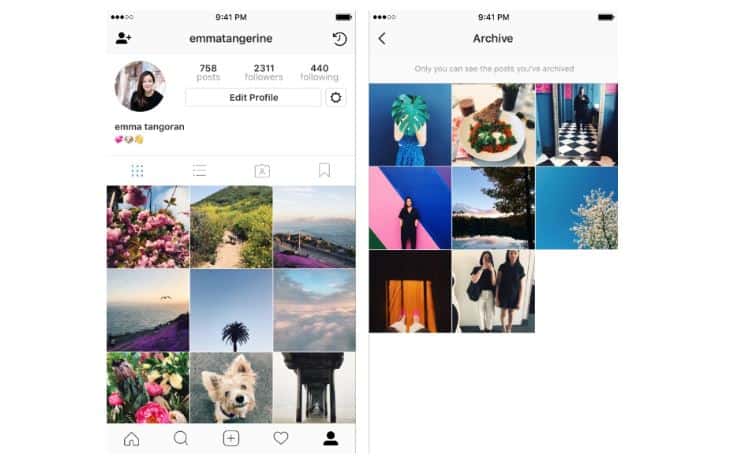Updated: 05/13/2020
Instagram released the archive and unarchive features back in the summer of 2017. Since then, Instagram archive has become much popular because it allows users to hide a post but retain the capability to restore it when required. The best thing about Instagram archive is that it gives you a substitute to permanently removing your content.
Now you don’t have to delete posts you may need to reinstate in future. Remember that deleting a piece of content also removes its engagement metrics such as comments, likes, and shares. But when you use the Instagram archive option, you can hide a post on Instagram and retain the likes, comments, and shares that it has garnered.
The Instagram archive and unarchive features allow you to hide and restore photos and, in general, the posts in your account. The posts are kept in a separate section in your account so that they are hidden and no one else can see them in your feed. The good news is that this feature also allows you to archive and unarchive Instagram stories.
Instagram archive has given much to talk about among all Instagram users. It is a true game-changer since it completely revolutionized the way accounts are managed now. Before Instagram archive was released, the only available option for someone, if they wanted to hide a post from their feed, was to delete it… permanently.
In this article, we will tell you all about the importance of using Instagram archive feature (instead of deleting your posts). We will also explain how to hide and unhide a post on Instagram.
Table of Contents
Importance Of Photos Archived On Instagram
We all have our own reasons for wanting to hide a particular post from our profiles, especially if it is a personal account. Moreso, if it was a personal account that you opened way back in 2010. Perhaps you suddenly realized that you don’t want the world to see what you have been posting at the time.
Don’t worry, you are not alone! It has probably happened to all of us at some point. Some have most likely felt shame about old photos and realized that they wanted to remove those memories from the internet forever.
Strangely enough, there are times when we wish we didn’t delete some things after all. Since its launch, the Instagram archive function has been the best option for this predicament. Simply put, it hides your Instagram post instead of deleting it!
Then again, that is no reason to leave your account hidden from the world. Try out a free trial from SimplyGram to gain 30,000 followers in under a year.
How To Archive On Instagram?
To hide an Instagram post, just follow these simple steps:
- Sign in to your account.
- Tap on your profile picture on the right-hand corner of the bottom bar of the social media app.
- From your feed, find the photo you want to hide and tap on it.
- Then, tap the three dots located on the upper right-hand side of the image.
- Tap on the Archive option and that’s it! Congratulations! You learned to use the Instagram archive.
How To Unarchive On Instagram?
To unarchive an Instagram photo on your feed, just follow these quick steps:
- Sign in to your account.
- Tap on your profile picture on the right-hand corner of the bottom bar.
- Tap on the clock icon at the top left portion of your account.
- Tap on the image you want to unarchive.
- Then, tap the three dots located on the upper right-hand side of the image.
- Tap on ‘Show in profile’ and that’s it! You’ve learned how to unarchive a post.
How to Archive Instagram Stories
When you create a story, it is stored in the Stories Archive by default. That means you don’t have to download the story to your phone’s gallery. If you don’t want to hide your story, you can turn off the feature whenever you want.
To change your story hide/unhide setting, tap on your profile photo on the right-hand corner of the screen and then tap on the Settings icon. Now, go to the Privacy section and tap Story. Flip the Archive tab to off or on and you’re done.
The story that you create and share is automatically saved in your Stories Archive, so there’s no need to save them to your phone. You can turn off Story Archives at any time in Settings.
Recommendations to Hide and Unarchive a Post
It is no secret that the visual and aesthetic aspect of our content has evolved into the largest, most significant role in terms of achieving positive results such as having more followings and getting more interactions with your followers.
For this reason, we want to leave you with the task of reviewing your entire account, from beginning to end, so that you can identify which publications (photos and/or videos) no longer fit with the style and theme of your brand and the preference of your followers.
You can choose which among your old posts do not pass the “timeless” mark. Once you have done this, you can hide your Instagram post and revitalize your account with fresh, updated, and top-notch content.
Here are some of the most important points to keep in mind when doing this exercise:
- Always remember that it is more advisable to hide the publications so you can keep track of all your metrics. Do not delete your content.
- All the photos and videos you have archived can be found and retrieved by clicking on the clock icon on the top left part of your Instagram profile.
- Inside the “Archive” section, you will be able to find your archived publications (photos and/or videos) and all the archived story content that you uploaded to your account.
- In case you archived a publication by mistake, you just have to follow the previous steps listed above to make them appear in your Instagram profile again.
- Do an audit of your entire account in order to identify which publications should be archived and which Instagram content can stay on your feed.
- Only you can see the publications that you have archived.
Instagram Archive/Unarchive FAQs
Can my followers see my Instagram archive?
Will my archived photo or video resurface after a specific time?
Final Thoughts
When we delete a post on Instagram, it is permanent, irreversible. It wipes out the image as well as the “I likes”, comments and statistics generated from that publication.
On the other hand, when you decide to archive a post on Instagram, you can always go back to the Instagram archive and reinstate the Instagram post. You will still be able to see all its metrics, comments and “I likes”. You can then decide if you wish to unarchive a photo it so that it appears in your feed again.
When you’ve carefully curated your feed’s content, remember to show it off to all your potential followers. Our best Instagram growth service offers a free trial to help you grow your Instagram following so you can get Insta famous.
- 5 Free and Awesome Apps to Boost Your Instagram Presence - June 5, 2019
- Instagram Shopping & Other Exciting Updates to Watch Out For - May 5, 2019
- How to Create Content for Instagram - May 5, 2019